
Highlights
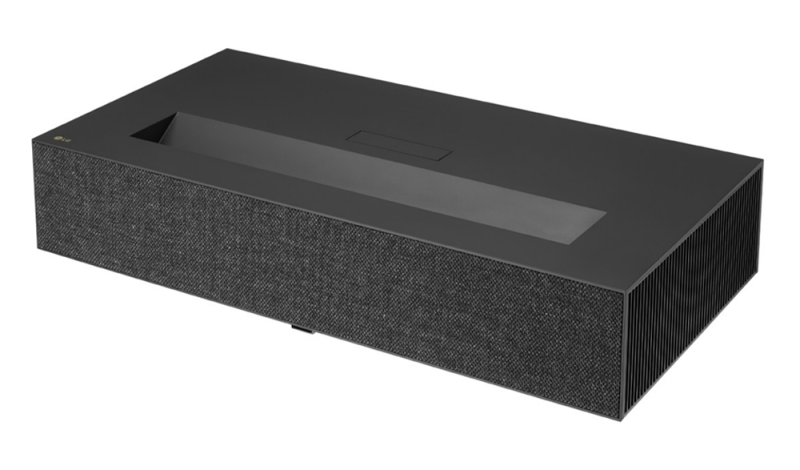
This new 2022 LG HU915QB CineBeam premium projector sets a new standard for a home theater. This new 4K UST model delivers an immersive visual experience with sharp, vibrant images, boasting better contrast than its sibling, the HU915QE. It has a stylish and modern black design, specially made for dedicated home theaters.
LG is adding to its premium 4K CineBeam laser projector lineup once again with the newest, incredible UST triple laser, the HU915QB projector. It is the follow up to the similar LG HU915QE which was released just before this one. Engineered with serious dedicated theater owners and lovers in mind, LG’s latest top of the line projector solution produces a sharp and stunning gigantic 120” image at a mere 7.6” away from the screen or wall!
Owners with a dedicated room can now enjoy a more cinematic experience in their homes thanks to the new HU915QB’s advanced Ultra-Short Throw projection technology. This new LG Boasts 3,000 lumens with a marketed 2,000,000:1 contrast ratio, The HU915QB delivers colorful and realistic images with great contrast to ensure maximum viewing pleasure. LG has evolved and adopted a 3-channel laser technology which uses a separate light source for each primary Red, Green and Blue color, with the Green once again being derived from an extra blue laser and phosphor. This new projector offers great, vibrant images even during the day as compared to other competing ultra-short throw projectors using a single laser or lamp as its light source.
PROS
- Very detailed, sharp, deep and clean image
- Top Tier Dynamic Adaptive Contrast on a DLP at 5,882:1
- Covers 91 - 94% of the UHDA-P3 color space
- A plethora of calibration and image controls, along with AutoCal Option
- 3,000 lumens to help overcome ambient light in your room, especially paired with a CLR screen like the Spectra Projection Vantage Screen
- Dynamic Tone Mapping to tame HDR sources
- Very short throw ratio allowing it to be closer to wall than most other USTs
- eARC compatible with Dolby Atmos
- Game Mode features HGiG Support
- Black, Home Theater Friendly chassis
CONS
- Uses three discrete lasers, but green is generated using a second blue laser which significantly reduces its gamut coverage, unlike other true RGB laser USTs.
- Native color gamuts could be wider and more in line with many new RGB Laser USTs
- Even though it offers Auto Calibration with CalMAN, it is difficult to manually calibrate
- With an approximate 53 millisecond gaming lag time, this is not the first choice for competitive gamers. However, for casual gamers, who just want to play on a huge 4K screen, this projector is suitable enough.
See The LG HU915QB In Action
This review of the LG HU915QB was filmed with the lights off, projected onto the Spectra Vantage UST screen. This gray screen does help improve the fantastic black levels even more than you would get on a regular white projector screen.
Aesthetics
The design of this new LG HU915QB is the same as the prior premium offering, the LG HU915QE. Although this new projector features a black chassis with straight lines and a squared off chassis with a cloth front trim covering its internal speaker system. The sides are louvered vertically to allow for adequate cooling. The area around the lens where the RGB lasers reside and exit the projector is smooth all the way to the top of the chassis. This may cause slight reflections back into the room and onto the screen, even with its black color. We do still like to see ridges and barriers to assist in blocking this stray light, as with other brands. There are no visible buttons on the smooth surface. On top of the HU915QB you’ll find a manually operated thumbwheel for adjusting focus. It has a spring loaded cover plate to keep it from being accidentally moved after adjusting. Like the prior HU915QE, it has no electronic, menu-driven motorized lens controls.
This projector, like its siblings, is definitely one of the larger USTs. They’re all about the same size as other higher end 4K Laser USTs. The HU915QB measures 5.00" x 26.80" x 13.70" and weighs 26.9 lbs.
When you look at this UST Laser Projector, you see they used the same chassis design as the previous model, but changed the color to black for dedicated, light controlled rooms when they designed this projector.
Installation, Throw Ratio, Zoom:
Throw Ratio
Lens Shift
Keystone/Warping Adjustment
Placement Guide
- At just 2.2” from the back of the projector to the screen, the HU915QE projects a minimum 90” 16:9 diagonal image, a 100” image from just 3.9”, or at its maximum 120” from a mere 7.2” out.
Choose your size to view your placement guide:
Projector to Screen Alignment
Because the HU915QE lacks a motorized lens zoom, you’ll need to manually and physically move the projector to align it with the screen.
Move the projector back and forth to adjust the size of the projected screen to be smaller and inside the screen borders. You’ll need to move the UST projector to the left or right to adjust its angle and use the 4 angle adjuster feet to make the screen rectangular.
It is a bit difficult to adjust the feet without lifting the projector.
Projector Focusing
Unlike most other USTs, there is no electronically adjustable motor focus mechanism built into the HU915QB, so it isn’t as easy to adjust focus compared to those models. It is a manually adjustable focus wheel, hidden under a spring loaded trap door. You can focus based on your screen size up to a large 120” image.

Lens Zoom
- N/A. USTs are fixed zoom and rely on physically moving the projector forward and backwards to make their images smaller and larger.
Geometric Correction/Warping/H & V Keystone
Correcting keystone: Keystoning refers to the situation where the projected image becomes a trapezoid due to angled projection.
- There are usually no horizontal or vertical keystone adjustments with UST projectors. To set up and correct geometric distortions, all settings should initially be done manually by physically realigning the placement of the projector and adjusting the feet, in relation to the screen surface. If this doesn’t align the image completely and properly, then your only option is to proceed to adjust the 8 point warping electronically.
- To manually correct this:
- 1. Press the Settings button on the remote control then go to the Installation Menu >Edge Adjustment.
- 2. There are three selections under the edge adjustment menu. Each one corresponds to the number of points you can adjust such as 4 points, 9 points, and 15 points.
- 3. Press the number of points selection you would like to adjust. This brings up a cross hatch box with white dots at each adjustment location.
- 4. Press the up/down/left/right arrows on the remote control to go to the zone to be corrected.
- 5. Press the center Select button on the remote to select a zone, then use the arrows again to move it in the direction you want the image to go. Hit Select again to save the position. Do this for all zones needing correction.
- 6. When done, press the BACK BUTTON to save and exit.
Laser Light Source
The HU915QB utilizes three laser light sources to generate its Red, Green, Blue primary colors, but it is a Red, Blue, Blue based laser light engine. It uses the extra Blue laser to shine on a green phosphor element to produce all the green colors. Unlike single blue laser phosphor based designs which are paired with a yellow phosphor wheel, this design is capable of reaching a little bit closer to a full BT.2020 Color Gamut, which simultaneously puts it a little closer to the DCI-P3 color gamut as well.
This laser UST comes with a rated life expectancy of at least 20,000+ hours. This is dependent on the laser power and modes used throughout its lifetime.
Brightness
This LG UST boasts a brightness of 3,000 ANSI Lumens, making it work in rooms with some ambient light from windows and lighting fixtures, such as a living room. If you pair this with a proper Ceiling Light Rejecting (CLR) screen, you can use this projector as a viable television replacement even though it is designed more for dedicated spaces.
Lights Off Vs. Lights On
Peak Center Brightness for each SDR Picture mode. (Uncalibrated, In Lumens)
Mode |
ANSI Lumens |
Brightest Mode |
3,221 |
Vivid Mode |
3,075 |
Standard Mode |
3,017 |
Cinema Mode |
2,489 |
Sports Mode |
3,104 |
Game Mode |
3,109 |
Filmmaker Mode |
2,372 |
Expert Bright Mode |
2,394 |
Expert Dark Mode |
2,197 |
Color Gamut
This new LG uses a three laser system as mentioned before. This allows it to achieve just under 94% of the UHDA-P3 color space. Other DLP competitors that use blue laser phosphor may employ a color wheel which has RGBY or RGBW segments to increase overall brightness, but at the expense and sacrifice of total color volume as compared to tri-laser projectors.
This RBgB (Red, Blue w/ Green Phosphor, Blue) is not as ideal for color rendition as a true RGB discrete laser UST that has actual true red, green and blue colored lasers, which can be much better in a home theater environment as well as in a living room. As we’ve stated in prior LG reviews, we wish this and more affordable standard throw projectors would also start using discrete RGB lasers. It’s been done with quite a few USTs and they can be engineered into an affordable package, so we don’t see why they can’t be used here and in regular front home theater projectors!
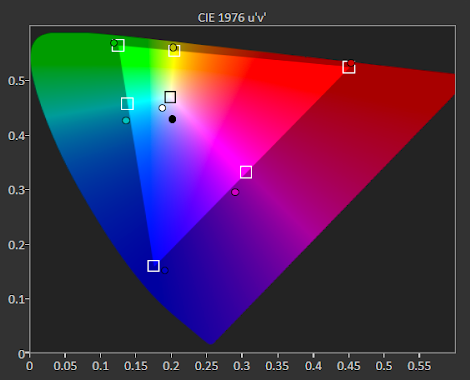 BT.709 SDR Color Gamut (Expert Bright Mode, Pre-Cal)
BT.709 SDR Color Gamut (Expert Bright Mode, Pre-Cal)
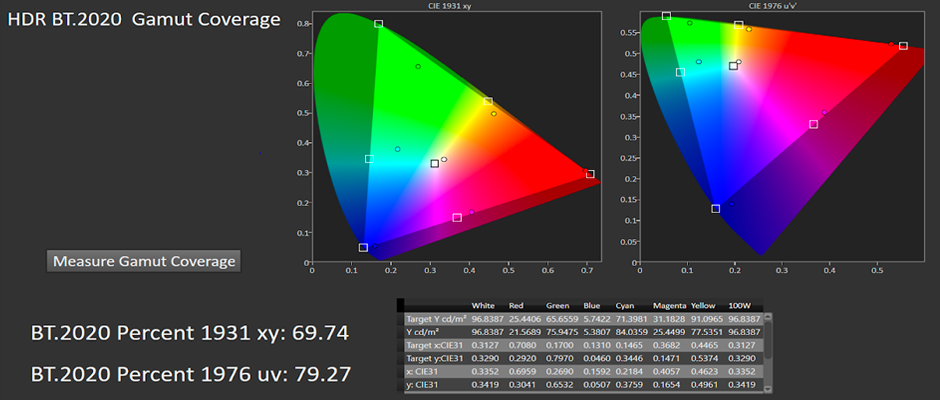 HDR BT.2020 Color Gamut (HDR Standard Mode)
HDR BT.2020 Color Gamut (HDR Standard Mode)
Sharpness, Detail, Clarity
Sharpness in displays is usually a rudimentary edge enhancement processing feature which, if not done well, can result in severe edge outlining, especially on straight lines and the outlines of objects in the image. This is known as “ringing” or “haloing”, as can be seen in the below examples. Very few manufacturers and displays do sharpness in a helpful way which makes the image appear to have more detail or sharper lines without distortion. A good example of doing it right would be DarbeeVision, which if used judiciously makes the image appear more detailed, 3-dimensional and with more contrast without causing white lines (ringing) around objects. Sony’s Reality Creation is that and so much more.
As we said about the prior LG HU915QE, the HU915QB is very sharp and detailed with a great, larger lens than many of the small USTs from China. The better overall native contrast of the QB model gives it a depth to the image that is not seen on the HU915QE. The focus gets very sharp while not looking digital or over-enhanced, as we see with other USTs.
Motion Handling
The HU915QB's frame interpolation feature is called TruMotion. It is available for all content up to 60Hz, including 1080p and 4K UHD. The TruMotion settings are under the Clarity menu. It offers five total settings. They are Off, Cinematic Movement, Natural, Smooth Movement, and a User selection. The best one is clearly the Smooth Movement setting as far as removing judder and stutter. The user setting works well but anything above 5 or 6 shows the soap opera effect. It is a 10 point adjustment called De-Judder. The Smooth Movement setting appears to be the same as using a User selection setting of 10. Natural mode does a pretty good job but there is still a little bit of judder and stutter to the movement. Cinematic movement is designed to smooth out 24P signals without imparting the soap opera effect and it does a fairly good job but micro judder is still noticeable. If you don’t mind the soap opera effect then either smooth movement or a user selection above eight seems to be the best at removing poor motion horizontally.
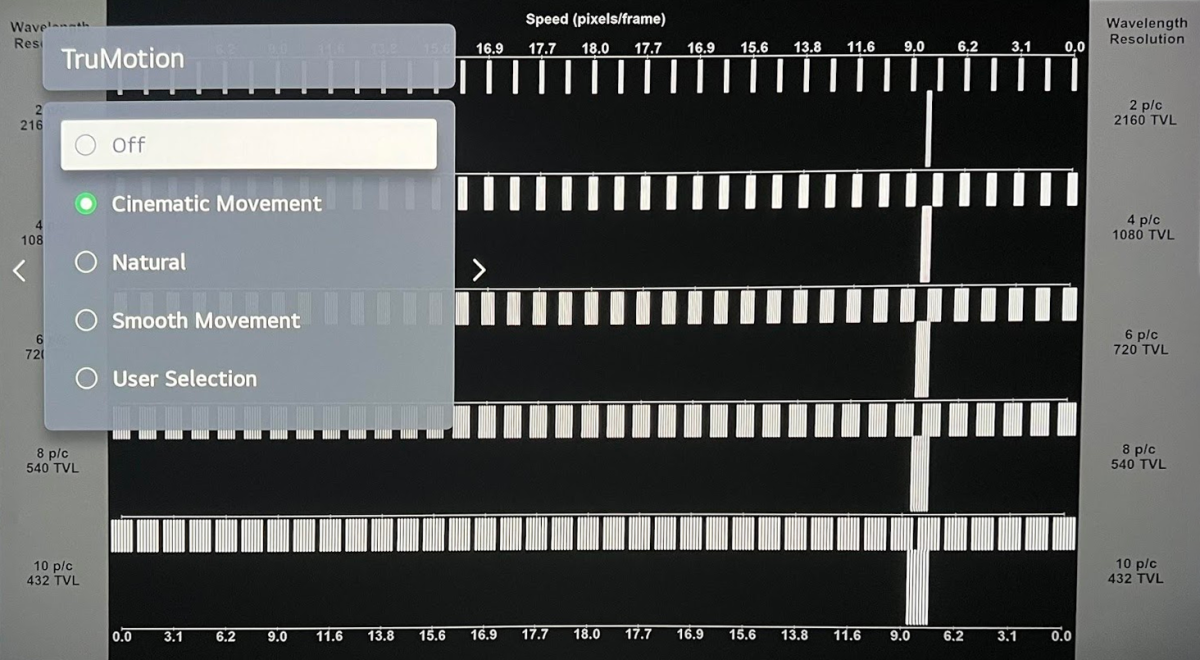
Imaging Technology/Chipset
These new LG HU915Q’s use the larger, superior Texas Instruments 0.66” DMD chipset with 2 way eShift, as opposed to the 0.47” DMD chipset with 4 way eShift that’s being used in many competitors. This chip’s 4-way eShift configuration is used to render 4K UHD on screen resolution.
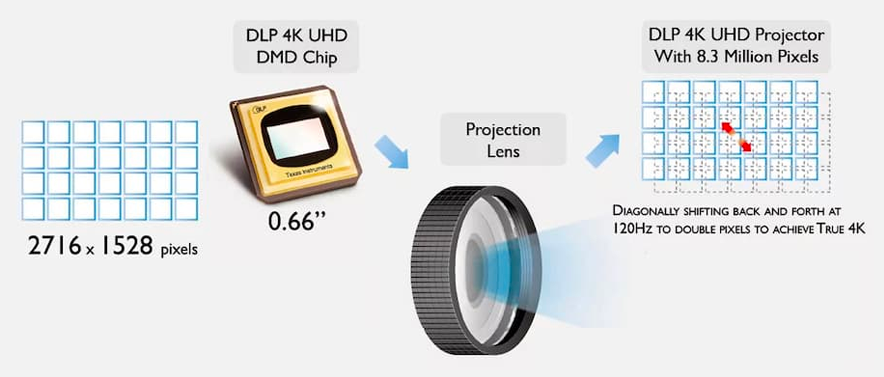
Gaming and Input Lag

LG reports that the HU915QB has the same 53.3ms lag time in 4K/60p as its brother. This is good, but isn’t great for super competitive gamers.
The HU915 does have a dedicated Game mode with a Game Optimizer Menu. These modes usually disable most of the projector's processing to provide the lowest latency response for the serious gamer.
Good motion handling also helps make the Game mode work better. The HU915QB renders 4K graphics nicely, sharing the same sharp and colorful look on this projector.This projector is restricted to 4K/60p gaming though. It also does not feature VRR (Variable Refresh Rate).
Built-In Sound
The LG HU915QB CineBeam also features a built-in 2.2 Channel, 40W speaker system that enhances the viewing experience with strong, rich audio. This sound system is more powerful than most other built-in soundbars you’d find on UST projectors.
For more powerful, theater-like surround sound, users can easily connect up to two LG Bluetooth speakers at once.
When using its HDMI port with eARC, this new LG UST allows Dolby ATMOS with lossless audio data to your AVR or external soundbar. You can also use the built in 40W speakers for a pretty good audio experience, which can enhance your home theater sound much better than the tiny speakers found in just about all flat panel TVs or the underpowered speakers in many other USTs.
The projector is measuring an average of about 33dB which is pretty quiet in operation even when standing right next to it. Any type of ambient noise in the room makes it hardly audible when you sit at your normal seating position.
Projector Remote

The classic Magic Remote for this projector is basically the same one they use for all the other higher end LG displays, including the prior QE model. It has the jog wheel which you press in for Enter located in the center of the directional buttons, the numbers at the top along with many needed quick buttons to access various functions you’d need on a regular basis.
It looks and functions in the menus similarly to the other remotes from LG. It is oblong, fairly light for its size with a rounded bottom and oval shape. It has your normal power, volume, page up/down, Home, Settings buttons along with direct access to features like ratio, source, Guide, and Back buttons that you can press so you won’t have to dig into many layers of the menu.
Streaming Applications
The LG UH915QB includes built-in Wi-Fi which lets users connect it to their home’s LAN network and internet. The built in WebOS includes a web browser as well as the same number of pre-authorized apps which can be downloaded directly to the projector and installed. You don’t have to have an external streaming box like an AppleTV, Shield, Roku or Fire TV. Some of the app providers are Netflix, YouTube, Disney+, Prime Video, AppleTV+ and many others.
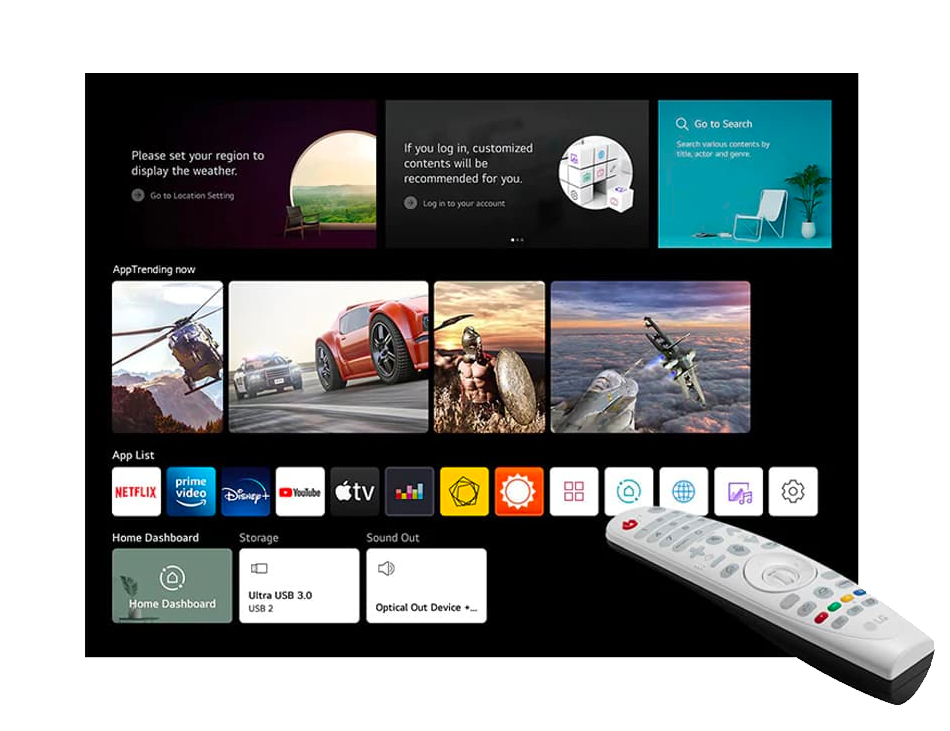
User Interface and Menu System
The User Interface and Menus are consistent with prior LG projectors, so those that have experience with them should feel right at home when using the menus and remote.
Connectivity Ports
The new LG HU915QB maintains the three HDMI ports that were featured on their previous model, the HU915QE. They decided to omit the coaxial RF cable/antenna F-Type connection as they did on the QE model.
It is still surprising they didn’t decide to utilize the full 40 Gbps bandwidth available in HDMI 2.1 so they could take advantage of 4K/120Hz and other features that mainly enhance the gaming experience.

Input Connections
- HDMI 2.1 (Limited to only up to 24 Gbps): 1 (eARC, ALLM)
- HDMI 2.0: 2
- USB 2.0: 2
- Ethernet: 1
Output Connections
- Digital Optical Output: 1
Wireless Connectivity
- Wi-Fi
- Bluetooth
- Screen Mirroring
- Apple Airplay2
- LG’s ScreenShare
Image Modes
Standard
- Best for rooms with more subtle ambient light, such as sconces on dimmers, but nothing too overpowering that would wash out the screen. Good for non-critical movies, sports and TV watching, where you may want some ambient light to multitask or to interact with other people.
- This mode basically just boosts up the blue to give a more cool looking presentation that is more pleasing to the eye, and also helps overcome the small amount of ambient light. Black levels may be slightly elevated as well.
- Looks similar to the Sport and Game modes, but with a cooler blue, more TV style image giving higher brightness, to help alleviate the effects of room lighting. It has a more natural tone to it than Vivid Mode.
Vivid/Brightest
- Best for bright environments such as board rooms, rooms with many windows or light fixtures. Graphic presentations to highlight colorful charts, Slideshows, etc.
- It boosts up the peak brightness and over saturates the colors to make them “pop” in bright rooms.
- Looks overly bright and peaked with vibrant, unnatural colors.
- This mode usually creates a very green and sometimes blue image as they are the two colors that give the most brightness.
Cinema/Cinema Home/Filmmaker
- These modes are for the serious home theater enthusiast who watches in a dedicated, light controlled blacked out room and wants the image to be rendered as close to the film maker’s intent as the manufacturer allows.
- These are the most accurate modes out of the box with colors and grayscale before any calibration. They’re usually supposed to be close to the UHD Alliance standards to preserve the creative intent of the content creator.
- They should defeat all processing in the projector and are supposed to be calibrated closest to the standards, without being overly bright or clipped in either the high or low ends of the spectrum.
- They look more “celluloid and film-like”, to some seeming flatter and less dynamic in its default settings. It is the least bright of all the modes. Colors seem more muted than other modes, but in reality are closer to the standards, which most are not used to being exposed to.
Sports
- As the name implies, it is for watching sports in your cinema.
- This increases the projector’s color gamut and brightness at the expense of overall accuracy, to give your sports fields and courts a more vibrant experience. This also has increased motion interpolation for smoother movement, but we feel this is a compromise we weren’t willing to make because we don't like the Soap Opera Effect, even with sports.
- This mode looks similar in its appearance to Standard and Game modes in how it presents itself, but has some boosted colors and brightness to allow you to watch with some lights on in the room while you interact with your fellow fans.
Game
- This mode defeats much of its built in video processing to get to its rated lag time.
- It appears much like the Standard Mode in its presentation.
- You can get basically the same effect with other modes by turning off all the “features” such as MEMC, MPEG Filters, etc.
- Only supports 4K 60p gaming.
Expert Bright/Expert Dark (SDR Only)
- It looks most like the Cinema Modes for HDR at their default settings.
- They have the same appearance, with one being more designed for bright environments and the other for a dark, light controlled cinema.
- Expert Bright is the mode we chose to use for our SDR Calibration
Two-Point White Balance
We did a manual two point white balance.This adjustment, as always, takes a few iterations back and forth as each adjustment affects the other when changed. As with the QE, we had issues getting the green and blue to reduce enough manually on the high end for HDR. This isn’t as important for HDR as anything over 50 - 60% stimulus is during or past the “knee” rolloff portion of the ST2084 PQ curve, so it is all peak brightness and specular highlight information of the video. This blue/green push actually seems to help the HDR specular highlights sparkle and shine a brighter white. When I compare this Standard Mode manually calibrated with this “anomaly” to the Cinema Mode where we did our Auto Calibration, you can easily see the more HDR punch and pop this brings, so maybe LG is onto something here? You can see this on the White Balance chart below and also in the Grayscale chart further down. Of course this is “preference over reference”, and with more time I am sure we could have brought the top end down using a lower power setting or different mode so the green and blue matched red, but as I said, I kind of liked it! (ducks for cover!)
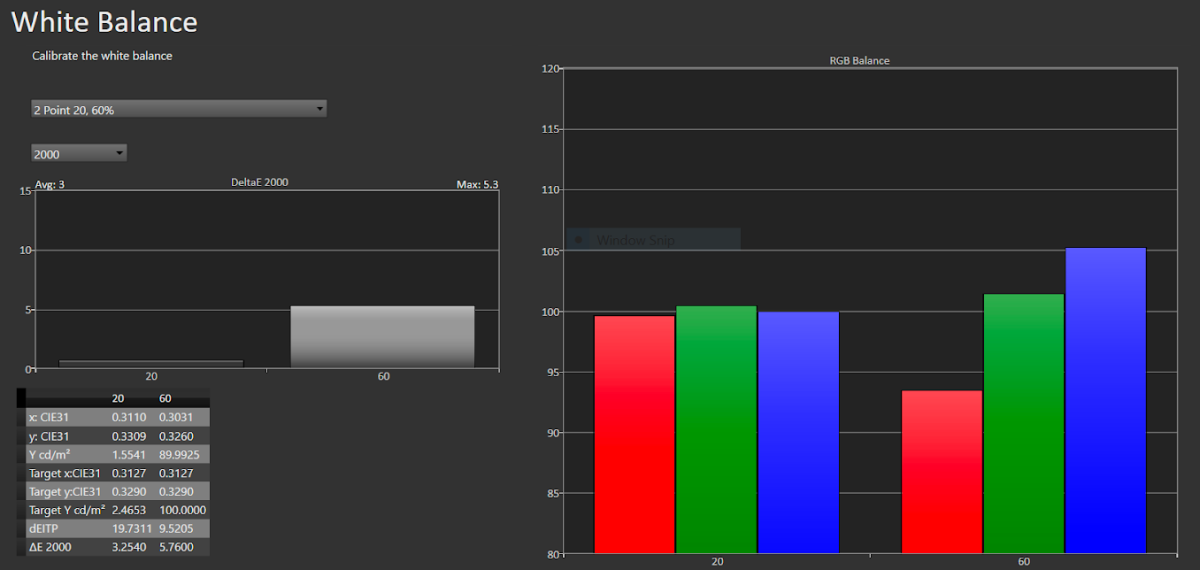
Grayscale Tracking
After the two point white balance, we moved to adjusting the grayscale tracking. Grayscale didn’t track very well manually, as you can see and was mentioned in the two point white balance section above. I again tried the two point and multi-point adjustments concurrently.
As mentioned, what I ended up doing for HDR is calibrating up to the 60% point, after the “knee” of the ST2084 curve completes its rolloff. Everything above this point is just very bright highlights above diffuse white, with nearly all the main picture information below this point, so this is where white balancing is most important and needed. The EOTF follows the ST2084 curve fairly well, but low after you pass the 15% point. Once you activate some of the dynamic features it pushes these closer and gives a good perception of HDR.
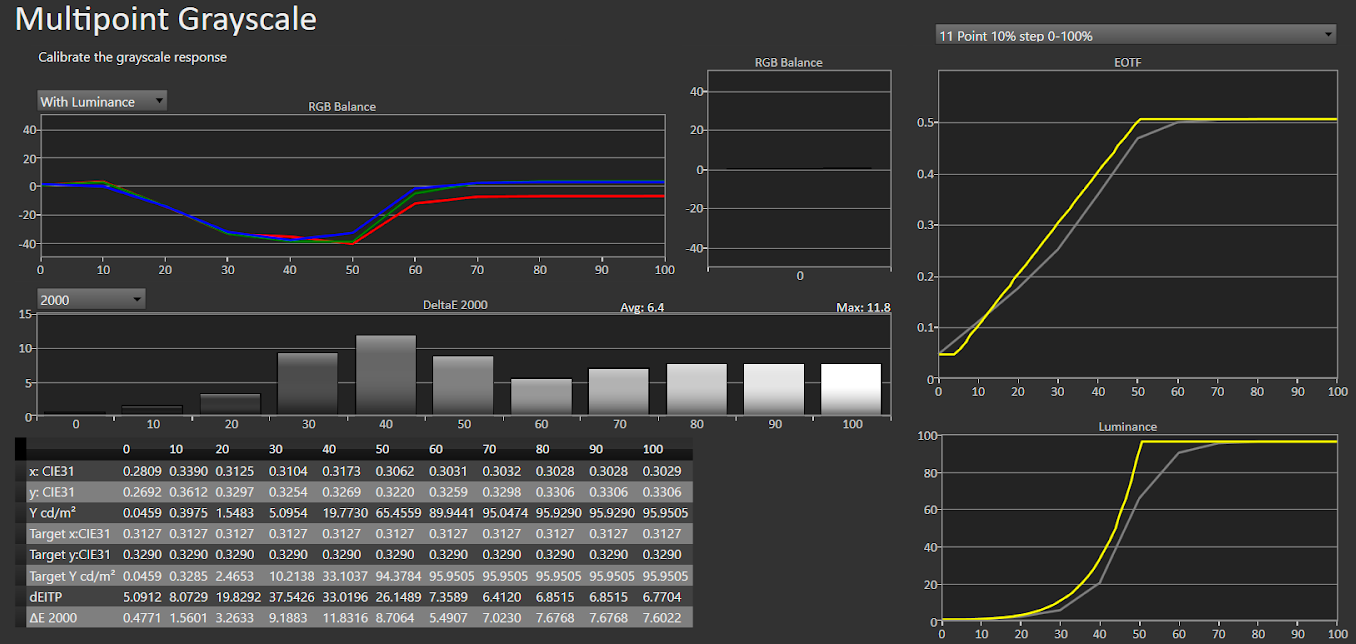
Contrast
Next I measured the Native ON/OFF Contrast Ratio of every mode with the Bright Iris setting. Its native contrast is pretty good, in the 2,XXX:1 ranges, but its Adaptive Contrast setting on high is even better than the other XPR DLPs, even better than the ForMovie Theater! It has a measurement at 5,882:1 after calibration and 8,663:1 pre-calibration when in the Standard Picture Mode! The below measurements were taken in each mode, where I believe some of them have the Adaptive Contrast setting ON in either Low, Medium or High, based on the numbers I saw as an afterthought.
These 0.66” DLPs are usually in the 1,000:1 range natively, so this is a great result for the HU915QB, as we expected when we reviewed the brighter HU915QE.
Considering the brightness of 3,000 lumens, this is quite impressive. Even in low level scenes this UST shines compared to its competition.
We no longer try to measure ANSI Contrast on USTs since the extreme angles of projection make getting consistent results near impossible, but the perceived inter-image contrast appears very deep with this UST.
Measurements were done using CalMAN calibration software with a SpectraCal C6 colorimeter and a SpectraCal VideoForge Pro test pattern generator, in an uncalibrated state unless otherwise noted.
Mode |
Contrast Ratio |
Brightest Mode |
3,160:1 |
Vivid Mode |
2,495:1 |
Standard Mode |
Uncalibrated - 8,663:1
Calibrated - 5,882:1
|
Sports Mode |
2,498:1 |
Cinema Mode |
5,852:1 |
Game Mode |
2,338:1 |
Filmmaker Mode |
2,042:1 |
Expert Bright Mode |
2,480:1 |
Expert Dark Mode |
6,018:1 |
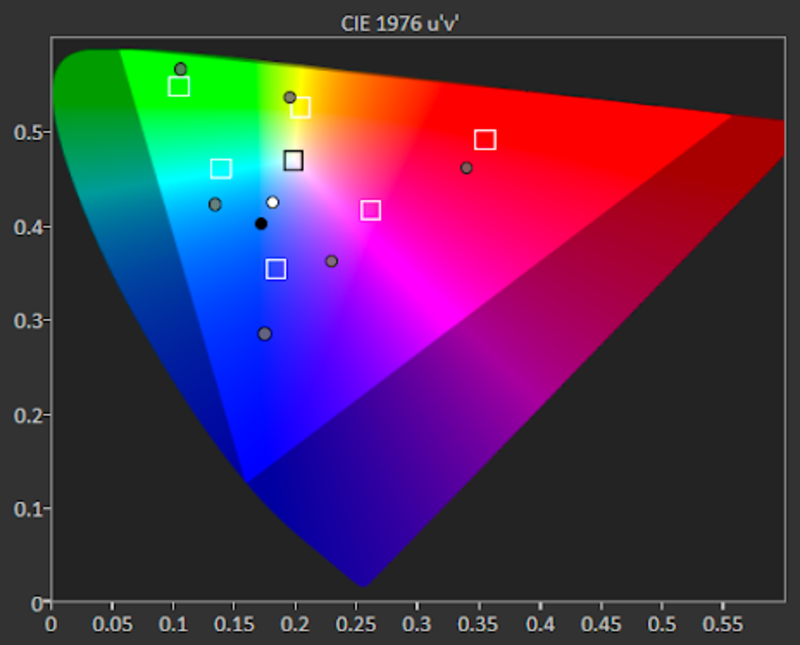
Color Management System (CMS)
As with the QE, it was easy to see that the colors weren’t as saturated as the BT.2020 RGB Laser UST projectors we review. True RGB laser USTs cover over 100% of the BT2020 color gamut and this unit hit just above the UHD Alliance’s minimum for UHDA-P3 at just under 94%. Out of the box the 50% saturation points for BT.2020 were pretty far off except for yellow and green. This has an extensive Color Management System (CMS) and Grayscale adjustment settings so these were fixed fairly easily.
BT.2020 Saturation Sweeps
Now we transition to the widest gamut, BT.2020. Once again it’s very similar with the same shortcomings in green and cyan. Blue is fairly close at 20% but then is over saturated through the remainder of the sweep. The other three colors, magenta, red and yellow are close where they count in the lower percentages since this projector doesn’t have full BT2020 coverage.
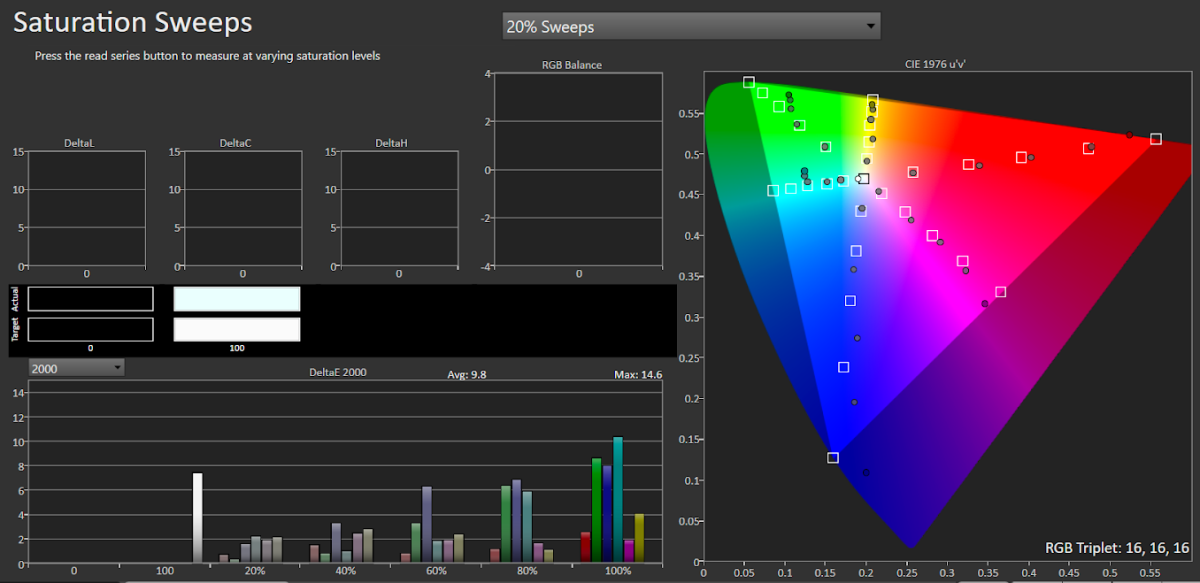
Color Checker Analysis
This is a real torture test for dipslays, especially projectors, but the LG HU915QB actually performed very well with autocal and the perceived results are very good and you’ll be pleased when watching actual content!
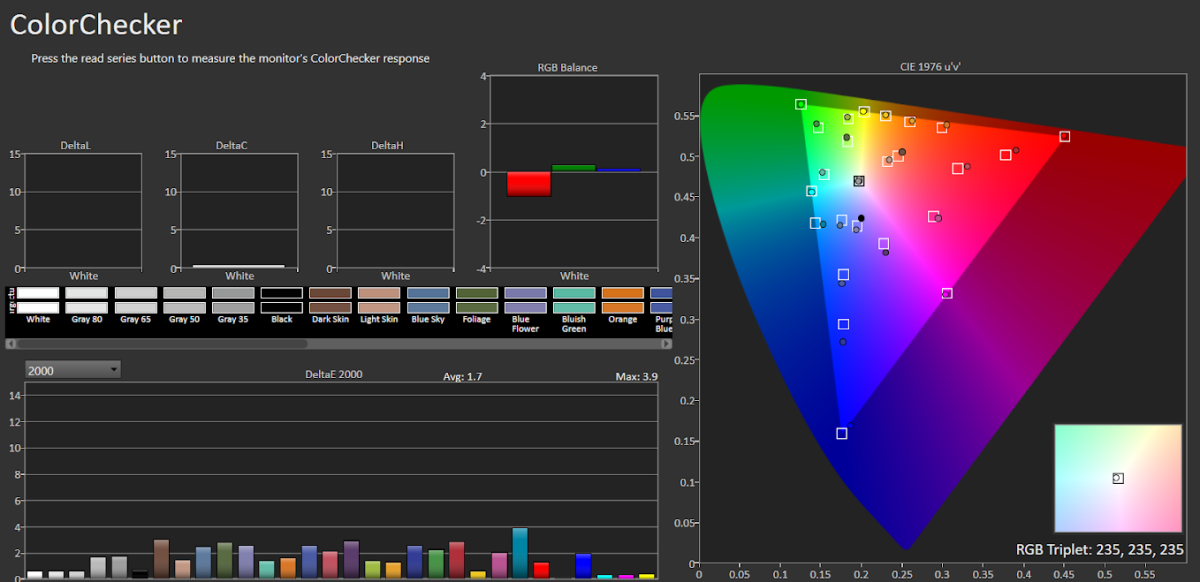 Pre-Cal
Pre-Cal
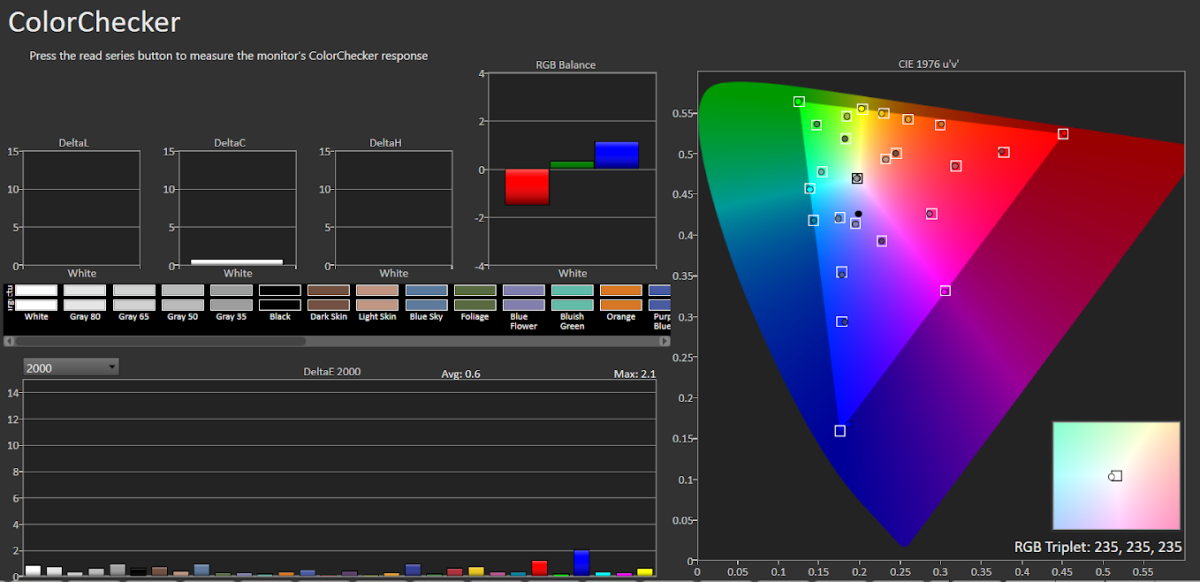 Post Cal
Post Cal
Post-Calibration (Interim)
After the auto calibration, you can see the results of everything mentioned in my prior comments as to the color and grayscale shortcomings this UST has, especially when compared to its similarly priced true RGB laser competition.
The EOTF Curve tracks well after calibration and tracks better with the dynamic features engaged. It was off for calibration and in the chart below. The best things we have to say on this unit would be the native on/off contrast, image depth and black floor. This new lower lumen, higher contrast unit improves on this over its predecessor! It is the best contrast for a UST based .66” DLP projector in this area!
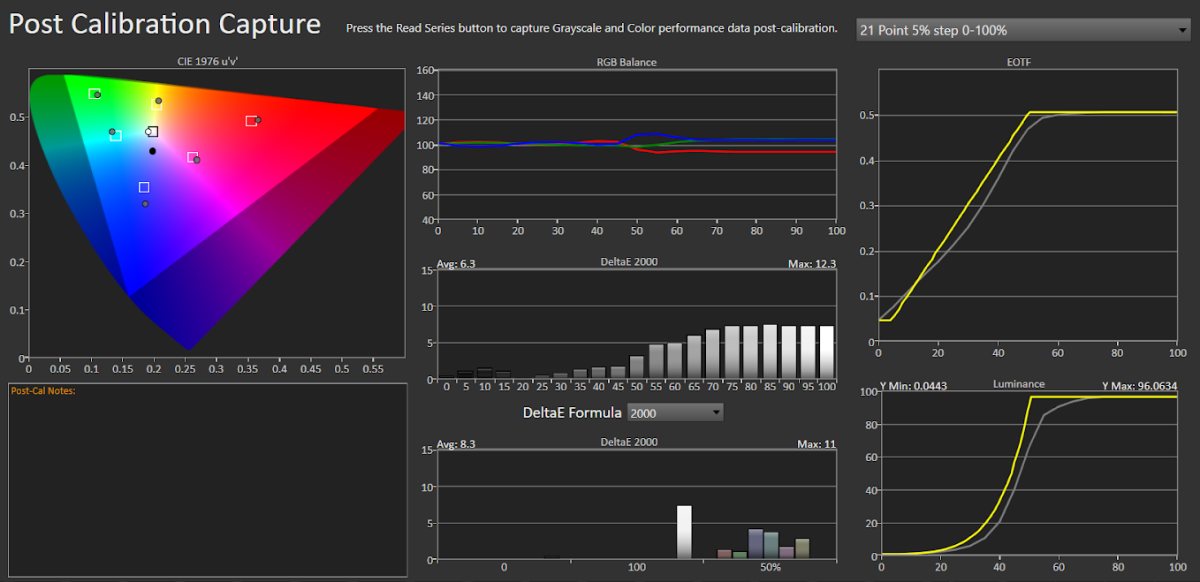
Summing Up The HU915QB
The LG HU915QB presents a very dynamic, bright and colorful image with the best contrast I have measured in its class! It leans very blue in all modes and needs to be calibrated out. This is much better, especially for dedicated home theater enthusiasts with light controlled rooms, than the HU915QE. For those with rooms with a lot of light, you’d probably be better with the QE or another, brighter model.
I didn’t have as much time nor a lot of personal experience with the prior HU915QE as I usually like, but I had a weekend with both so I could compare and contrast these two USTs from LG. I am glad I did so I could get good impressions of both.
The first impressions you will have will be of its high contrast and image depth with good brightness and punch. You see how deep, sharp and detailed the image is, with amazing HDR effects. Some other USTs with true RGB lasers can have overblown colors without good laser control and them not being tamed down and purposely driven to meet specifications, such as the Hisense models. This is not the case with the LG HU915QE or QB USTs. Both of these would benefit greatly if they used true RGB laser light engines.
The biggest thing we love about the HU915QB affecting all single chip DLPs both USTs and standard throw projectors, is the great native and dynamic/adaptive contrast and black floor with a 0% full field black image. What makes up for the color and grayscale shortcoming is that it has this incredible dynamic and native contrast. Despite any slight color issues, the LG HU915QB shows an incredible image, especially where there are shadow details or both bright and dark content on the screen simultaneously. These contrast attributes, when combined with its image depth, sharpness and detail from its great lens system, will justify the choice to buy this projector. As with the HU915QE, if they work on some of the color and grayscale parameters and finally decide to choose to use true RGB lasers on their next run of projectors, then they will have one of the top end, premier USTs on the market!
Specs
Projector Resolution: | 4K |
Brand: | EPSON |
Product Status: | Contact Us to Place Order |
Lumens: | 2700 |
Projector Type: | Standard Throw |
Light Source: | Laser |
Contrast Ratio: | 2,500,000:1 |
Chipset: | LCD |
Aspect Ratio: | 16:9 [HD] |
Throw Ratio: | 1.35:1 - 2.84:1 (D:W) |
Native Resolution: | 3840x2160 |
Lens Shift: | Horizontal & Vertical |
Input Lag: | 4K/60Hz:19.4ms | 1080p/120Hz: 28.7ms |
3D Support: | No |
Warranty: | 3 Years |
Standard Lens Focus: | Motorized |
Wi-Fi: | No |
ARC/eARC: | eARC |