PROS
- Outstanding native contrast regardless of picture mode
- 3,000 lumens for lights on TV and movie enjoyment
- Accurate colorimetry with comprehensive calibration options
- RGB triple laser light source with no laser speckle and laser fringe
- 17.6 ms input lag for super fast gaming
- Compatibility with all currently available high dynamic formats: HDR10/HLG, HDR10+ and Dolby Vision
- Quality integrated Harman Kardon sound system
- Sits close to the projector screen (0.23:1)
- Easy-to-understand smart TV functions that directly integrate all available streaming apps including Netflix, Prime Video, Disney+, Apple TV, Max and more
- Built in-media player that decodes all the main formats
- 3 HDMI ports including multiple HDMI 2.1 sockets
- Quiet operating noise and lower level of electricity consumption
- Supports 3D content
CONS
- Limited to (a still impressive) 130 inch projector screen size but can’t go up to 150 inches like some of its competitors
- Still uses the smaller .47 inch DLP chip
- No built-in TV-tuner
- Remote isn’t backlit
Summary
It’s a fact. Hisense puts out fantastic UST projectors. This makes sense since they coined the term “laser TV.” But every time they release a new projector it comes up just short of being crowned the “best ultra throw projector” because of one flaw or another. Their trophy cases are full of silver and bronze medals. The new Hisense PX3-Pro just might be the model to earn them the gold!
The Hisense PX3-Pro is a bright, vibrant, accurate, fast smart UST projector that combines almost a decade of experience building top of the line laser TVs into a nearly flawless result. It has amazing visuals, superb sound, low input lag for gaming, great features and is even stylishly designed to boot. Pretty much its only flaw is that it doesn’t come with a built-in popcorn maker!
If you’re looking to buy an ultra short throw projector, it would not be a bad idea to pull the trigger and pre-order the Hisense PX3-Pro because this laser TV is amazing!
This Hisense PX3-Pro projector review comes originally from Greg at MondoProjos, our buddy across the Atlantic. From his home in France, Greg meticulously takes all the measurements, and spends hours upon hours testing and reviewing every aspect of these 4K gadgets. This Hisense PX3-Pro projector review was done on a pre-production European model, so some specs and features may differ from the ones that will be available in North America. Like you, we’re super excited to get Greg's expert opinions on the new Hisense PX3-Pro.
We’ll be having our own full review of the Hisense PX3-Pro, so make sure you subscribe to our newsletter below and YouTube channel, so you’ll get notified when we put out this review and other great content around projection and home theaters.
Hisense PX3-Pro Projector Review: Performance, Ratings, and Features
If you read my projector reviews regularly, you know that for more than 25 years, my love of cinema has pushed me into the arms of digital video projectors to try to recreate at home the sensations of the larger than life image of our commercial multiplexes.
As technology has evolved, the projector at the back-of-the-room has given way to intelligent laser devices with ultra short throw ratios. While my preference is still with the more traditional throw ratio, if I am to continue to test as many new displays as possible, I must also review ultra short throw projectors (with very little regret.) This personal affection, combined with abundant news of new releases in this segment of video projection, means that I am needed to test more and more USTs.
In this context, I will try to list everything I expect to find in the ideal UST projector. Please note that this is my opinion and expectations that have been formed over many years of testing and calibration, supported by what I like in an image. Specifically, faithful and rich colors, good contrast and superb precision.
So, in my ideal ultra short throw projector, it should have:
- An ultra short focal length optical block (0.23:1 maximum)
- A 0.65 DMD chip
- Good native contrast
- Accurate colorimetry with comprehensive calibration options
- A triple laser light source without laser speckle and laser fringe
- Easy-to-use smart TV functions that directly integrate all available legal streaming programs
- A media player that decodes all the major formats of the moment
- A quality integrated sound system
- Multiple HDMI 2.1 sockets
- Bluetooth, Wi-Fi
- Operating discretion
- Low electricity consumption
- Compatibility with all currently available high dynamic range formats: HDR10/HLG, HDR10+ and Dolby Vision
This is what I expect in my ideal laser TV. You can see that 3D Ready compatibility is not listed, sorry, but again, this is my choice.
This necessary reminder must be made to explain in what state of mind I am conducting this first online test of a standard Hisense PX3-Pro (French version) and more generally of all the projectors entrusted to me for analysis!
About The Hisense PX3-Pro
The Hisense PX3-Pro is a DLP video projector equipped with a triple laser light source (TriChroma, Hisense’s name). On the previous generations, PX1-Pro and PX2-Pro, this technical solution made it possible to obtain a wide gamut on par with that of the ALPD 4.0 triple laser with phosphor wheel but with a native contrast reduced by half.
In the PX3-Pro, this is no longer the case. The strength of the TriChroma solution is retained (107% coverage of the bt.2020 color space) but this time with a native contrast that equals that of the Formovie Theater (3000:1). Of course, we are far from the contrast values ??achieved by large mono laser home theater projector models from JVC or Sony, but I can assure you that this sequential contrast value makes it possible to obtain very convincing blacks with a beautiful image depth. Be careful though because these are figures put forward by the manufacturer. We will see together in the technical part of this review of the Hisense PX3-Pro if the promises are met.
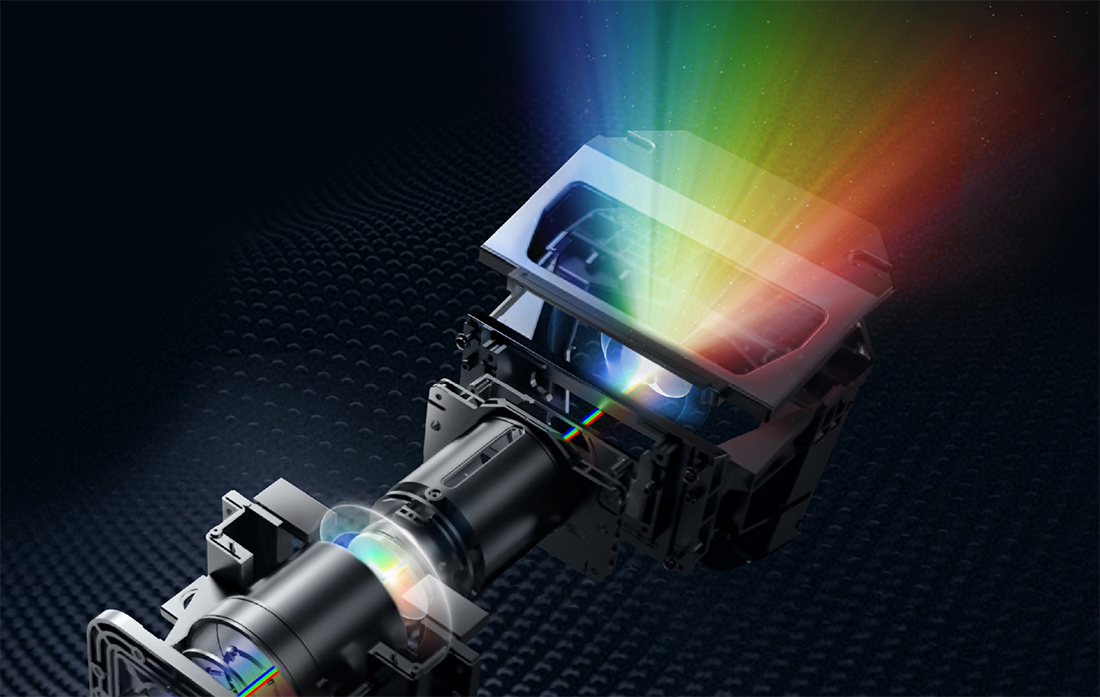 Hisense Laser Trichroma
Hisense Laser Trichroma
The DMD chip present in the PX3-Pro remains in 0.47 format, therefore with a native Full HD resolution and an XPR x4 processing which pixel shifts at very high speed to achieve all the details of a UHD image. It is not native 4K, but the illusion created for our eye is very close, especially since it is helped by a better sharpness of this technology (in comparison with LCD, D-iLA or SXRD).
The brightness has been announced by the manufacturer at 2400 lumens for the European version after activation of specific options that I will detail in the technical verdict section. I take this opportunity to specify that there are several versions of this model that may differ depending on the marketing territories. For example, a PX3 with a TV tuner is already marketed in Germany but without 3D support. Another version should soon be available in the United States with a brightness of 3000 lumens. In short, I am testing the French 3D version without a TV tuner that was announced on the manufacturer's website with a maximum of 2400 lumens and a launch planned for September 2024 at a price of around €3600. The American version will be made available for purchase in September with a price tag of $3,499.99. But you can pre-order it from ProjectorScreen.com.
The PX3-Pro is part of the Hisense family of Laser Cinema projectors and not the Laser TV lineup. The distinction is important, because in the first case, you only buy the projector without a screen and its image size is variable thanks to a motorized focus option (the manufacturer recommends a range of use from 90 to 130 inches diagonal). For the second group, Laser TVs are stuck with a predefined image size and marketed with an associated screen. I hesitate to fully endorse these because the principle of a video projector is to have the choice of image size and its screen.
Like pretty much every other UST projector the PX3-Pro is also an all-in-one multimedia station that brings together a built-in 2x20W Harman Kardon sound system, a Vidaa 0.6 interface (Google TV on the USA model) with direct support for all streaming channels (Netflix, Prime Video, MyCanal, Molotov, Disney+, Apple TV, Max, etc.), access to AirPlay 2/Apple Home, Amazon Alexa, an internet browser, the UpnP (DLNA) multimedia gateway function, Wi-Fi and Bluetooth compatibility and screen sharing.
Device Overview
The aesthetics of the product are a matter of personal taste and I must admit that I really like the exterior appearance of the PX3-Pro with its silver shell and steel highlights. The front panel has two LED diodes on each of its ends that turn off during projection.
 Hisense PX3
Hisense PX3
The device offers a height limited to 4.7 inches, which is practical to easily integrate it into my special UST projector cabinet. Its dimensions are 21.7” long, 11.6” deep and 4.7” high for a weight of 19.8 lbs.
Hisense PX3-Pro Projection Report
Underneath the projector, there are feet that can be adjusted using dials on the sides of the device. It is possible to use a dedicated app to perfectly match the image to your screen’s size and format, but since this involves electronic keystone correction, I recommend focusing on the physical position of the projector instead to benefit from the best possible image accuracy.
The ultra short throw optical block is motorized for focus management and has a projection throw ratio of 0.23:1. This puts it in the middle of the pack with regards to how close this laser TV sits under the movie screen.
 Hisense PX3 back panel
Hisense PX3 back panel
On the connectivity side, there are three HDMI inputs, including 2 in 2.1 format and one with eARC and ALLM support, as well as an Ethernet port. There’s also 1 Composite input, 1 RCA stereo output, 1 3.5 mm mini-Jack stereo output, 1 optical output, 1 USB port (a second socket is available on the side under a lip of the hull) and an Ethernet port completes the roundup of available sockets.
 Hisense PX3 Remote Control
Hisense PX3 Remote Control
The remote control, which has the good choice to work with Bluetooth (no need to aim at a sensor), is large and long. In addition to recharging its integrated battery with a USB-C socket, it is equipped with a solar sensor! This is the first time I have seen this ingenious integration on this type of device. I also note the direct access keys to Netflix, Deezer, Prime Video, YouTube, KiD and Disney+.
Menus and Settings Options
The proprietary Vidaa 6 interface (Google TV on North American models) is common to the brand's TVs. It offers a dedicated app store and many options and streaming channels already installed. The choice of sources allows you to access the excellent integrated media player as soon as you connect a USB stick or hard drive to the new Hisense . For smart functions, everything is there; the PX3-Pro benefits from the manufacturer's long experience in this area.
But let's move on to my favorite part: the available image modes and calibration possibilities. The projector has all the tools and options that all professional and amateur calibrators expect to correct the colors and make them match the wishes of the film director and what he asked of his director of photography.
Out of the box, the options offered are for SDR signals: “standard, filmmaker, cinema day, cinema night, dynamic, sport”. They are then declined in dedicated modes for HDR and HDR10+ sources and reduced for Dolby Vision programs. The PX3-Pro thus joins the very, very restricted club of devices compatible with all types of 4K programs.
 Hisense PX3-Pro Menu
Hisense PX3-Pro Menu
Most modes are fully editable, and it is possible to instruct the PX3-Pro to apply corrections to just one mode or all of them.
To calibrate this device with a precision that complies with the standards of the Professional Video Alliance (PVA), Hisense provides us with a 2 or 20 point grayscale adjustment, predefined color temperatures, factory-calibrated Gamma levels, and also a Gamma editor (this is rarer these days). The laser management is fine on a scale of 1 to 10 and there are also two brightness increase modes.
The choice of Gamut is left to the user (rec.709, DCI-P3, bt.2020) or automated. The PX3-Pro also offers a complete CMS on the 3 dimensions of the Gamut (hue, brightness and saturation) with, in addition, a dedicated adjustment of skin tones.
This projector is aimed at both non-specialists and professional calibrators. The different adjustment menus can be moved to the top or bottom of the image so as not to interfere with the probe's measurement field. It's great and it shows that the designers of this model have thought of everything!
I would like to take this opportunity to remind you that you do not measure or calibrate a laser or triple laser projector with entry-level spectrophotometer or colorimeter probes . You must use a spectrophotometer with a precision of 2 nm to be able to read the entire range of the narrow spectrum of laser sources.
For additional options, it is of course necessary to highlight the presence of an image interpolation mode on SDR and HDR sources and dynamic contrast management on 3 operating levels (low, medium and high).
Technical Evaluation
Colorimetry and Gamma
Note that I use the professional version of the Calman software for my measurements and calibration and that, recently, the company that develops it has integrated Hisense TVs (2024) for an autocal option in conjunction with measurement probes for 1D and 3D Lut assisted calibration of the manufacturer's flat screens. I asked if they were considering extending this option to their projectors (but no answer for the moment).
In any case, there is a big pitfall, because Calman markets a complete solution with a tristimulus probe and a dedicated pattern generator, but the probe provided in these entry-level combos is unsuitable for calibrating a laser projector . On the other hand, out of personal curiosity, I would be curious to start a personal test between a version made by the autocalib with my measurement probes and a manual calibration that I will have carried out.
I did not measure the full 120% bt.2020 coverage, but a very good 96.24% after calibration. Depending on the modes, you can reach 98% of the bt.2020 references, but with a deltaE deviation greater than 3. For the DCI-P3 color space, the new Hisense exceeds them by reaching 140% of this Gamut.
 Hisense PX3-Pro rec.2020 cover
Hisense PX3-Pro rec.2020 cover
 DCI P3 Hisense PX3-Pro Coverage
DCI P3 Hisense PX3-Pro Coverage
Out of the box, if you can't get the PX3-Pro calibrated seriously, you'll have to use the Filmmaker, Cinema Day and Night modes. They offer a color temperature close to 6500K but with deltaE differences that exceed 3. However, this remains bearable for someone who is not attached to faithful color accuracy. For purists, you will have to contact a professional with the experience and measuring equipment suitable for a laser projector.
 Hisense PX3 SDR 2-point pre- and post-calibration comparison
Hisense PX3 SDR 2-point pre- and post-calibration comparison
So, using the 20-point grayscale setting and the built-in CMS, I managed to get a color temperature of 6550K with a deltaE gap reduced to 0.8 (PVA certifications require a deltaE gap less than 2) and a Gamma correctly positioned at 2.2. For saturations, the deltaE average is 1.
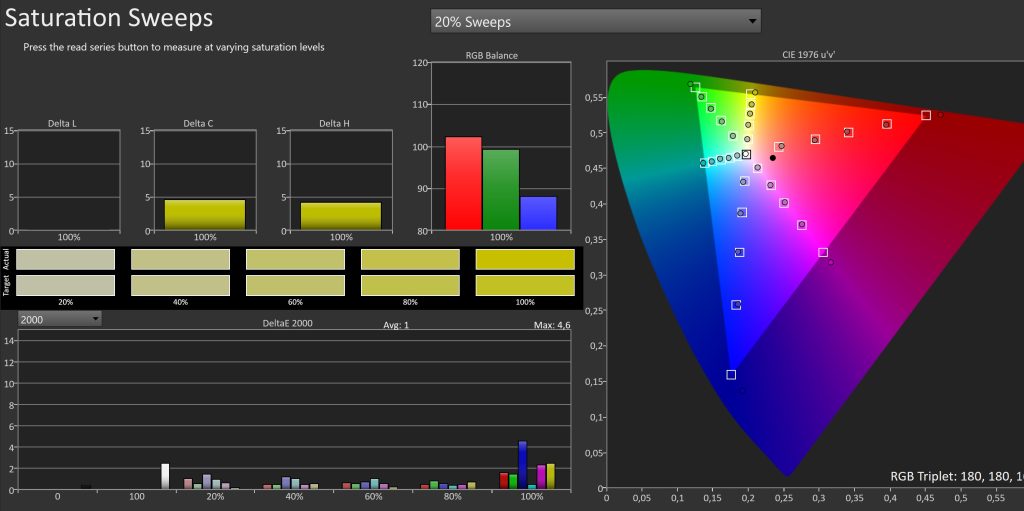 SDR PX3-Pro post calibration saturations
SDR PX3-Pro post calibration saturations
Contrast and Brightness
All my measurements are taken with the probe pointed towards my white reference screen. As for the brightness, this allows you to see what the actual level obtained in reflection is. That is to say what level of lumens will actually reach your eye when looking at your screen. Indeed, some will measure the brightness with the sensor pointed towards the projector, but unless you want to burn your retina, this is not how you will watch your film!
PX3-Pro Brightness Contrast Table
Black Levels Out of the Box |
Mode |
Lumens
OOTB • Laser 5 • LOW BRIGHTNESS • HIGH BRIGHTNESS |
Colors / ΔE |
Gama |
Native Contrast |
Dynamic Contrast |
0,052 |
Standard |
|
11180K / 15,3 |
2,18 |
3263 |
6647 |
0,048 |
Filmmaker |
|
6867K / 4,6 |
2,27 |
2802 |
6877 |
0,058 |
Cinema (Daytime) |
|
6486K / 5,8 |
2,28 |
2965 |
6921 |
0,047 |
Cinema (Nighttime) |
|
6799K / 4,8 |
2,28 |
2907 |
6955 |
0,058 |
Dynamic |
|
14981K / 17,6 |
1,78 |
2828 |
7204 |
0,058 |
Sport |
|
11105K / 15,7 |
1,92 |
2927 |
6377 |
0,057 |
Calibrated |
|
6550K / 0,8 |
2,2 |
2703 |
6192 |
At 1080p SDR |
Recommended screen base for 16 fL |
3m70 |
|
|
|
|
At 4K HDR |
Recommended screen base for 26 fL |
2m90 |
|
|
|
|

So, running my Klein K10A profiled at the time of testing from a Jeti 1501 Hi Res spectrophotometer, the maximum brightness level reached with all the enhancement options active is 2138 lumens in the cinema day mode. So, below the 2400 lumens of the product sheet. The problem is that by activating the "Brightness enhancement" option which has two levels "low and high", you will end up with a choice of a blue image "low" or a green image "high". Therefore, the measured increase in lumens will be of no use for home cinema users.
 Impact High brightness mode low on calibrated image
Impact High brightness mode low on calibrated image
 High impact brightness mode on calibrated image
High impact brightness mode on calibrated image
It is better to focus on the measurements obtained with calibrated colors, and thus, I note 1333 lumens, which allows to project an image in 16:9 format of 3.70 m base while maintaining a luminance of 16 fL and 2.90 m with 26 fL in 4K HDR. These values ??are obtained with a white screen of Gain 1. If you use a technical screen, you will have to divide these by the Gain value of your canvas.
Overall, I don't believe at all in the 3000 lumens announced by the manufacturer because they are conditioned to the activation of the "Brightness enhancement" option which is useless if you plan to watch your film or series in good conditions. I also specify that the blue "low mode" and green "high mode" drifts cannot be brought back to acceptable values ??by calibration.
As for native contrast, it must be acknowledged that ALPD projectors are no longer the kings of the mountain in the DLP laser UST category. The PX3-Pro in all its factory modes manages to provide more or less 3000:1 of native contrast.
Hisense PX3-Pro HDR Brightness and Contrast
Black Levels |
Mode |
Lumens (Out Of the Box) |
Native Contrast |
0,061 |
HDR Standard |
1454 |
2776 |
0,061 |
Filmmaker |
1488 |
2808 |
0,058 |
IMAX Cinema |
1488 |
2864 |
0,06 |
HDR Daytime |
1341 |
2558 |
0,6 |
HDR Nighttime |
1480 |
2850 |
0,056 |
HDR Dynamic |
1420 |
2939 |
0,06 |
HDR Sport |
1437 |
2781 |
0,054 |
Calibrated |
1203 |
2570 |
In my tests, I position the black value (in cd/m²) obtained with the different modes. This value is a valuable indicator of the ability of a diffuser to reproduce dark scenes with depth and convincing blacks. If the measured figure is 0.0xxx (which is the case of the PX3-Pro with 0.057 cd/m² post calibration), you can already tell that the contrast will be excellent. On the other hand, if the measured value is 0.1 and above, you will need to limit yourself to sports broadcasts and cartoons, but seriously forget about Alien, Harry Potter and other films with many dark passages.
 Native contrast post calibration SDR Hisense PX3-Pro
Native contrast post calibration SDR Hisense PX3-Pro
HDR, HDR10+, Dolby Vision management
To display HDR content correctly, the projector image must be dynamically adjusted so that the image is correctly exposed. This requires complex algorithms in signal processing, which ensure that each scene is optimally represented. This function is taken into account by a Dynamic Tone Mapping specific to Hisense, which managed to amaze me because it is possible to arrive at an EOTF curve that requires few corrections. I started from the standard mode to arrive at an HDR calibration with a deltaE difference reduced to 1.1 for the grayscale and 0.5 for the CMS. The EOTF curve perfectly matches the reference value.
 Hisense PX3-Pro HDR Pre-Calibration
Hisense PX3-Pro HDR Pre-Calibration
 PX3-Pro HDR Post Calibration
PX3-Pro HDR Post Calibration
The PX3 supports Dolby Vision (as well as HDR10+), but again, it requires a bit of fiddling around to manually configure the Dolby Vision and HDR10+ modes (white point and CMS), but just like with HDR10 sources, the projector has everything you need in its menus to make this happen.
Fluidity
Without active frame interpolation, I have a hard time tolerating the traces of judder present, but fortunately, the many levels of adjustment of the fluidity assistance allow to annihilate any desire to balk by restoring precision in the tracking shots. The presence of an option of intervention level of the frame interpolation will convince the most reluctant to this technique, because it allows to obtain a balance between naturalness of the image and fluidity (steps from 1 to 10).
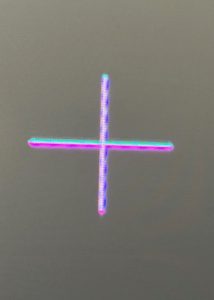 Example of Laser fringe on an AWOL LTV 3000 Pro projector
Example of Laser fringe on an AWOL LTV 3000 Pro projector
Precision and Laser Fringe
A common flaw of triple laser projectors is the presence of color bleeds on high-contrast edges such as letters, for example (laser fringe). This phenomenon is caused by the different refraction properties of the RGB light source. They detract from the overall sharpness of the image. Hisense has practically eliminated this problem on the PX3-Pro, at least to a much lower level than models like Awol, JmGO and other borrowers of TriChroma technology.
The result produced on the sharpness is excellent and allows the new Hisense to display a razor-sharp image in SDR and HDR without traces of chromatic aberrations, in the center and on the edges.
However, by applying the 4K image test to this DMD 0.47 projector with the 11 lines displayed which must appear with a white separation border, the XPR processing once again demonstrates its limits by being unable to differentiate them (but this is the case for all 4K XPR 0.47 DLPs).
 4K line differentiation test
4K line differentiation test
The PX3-Pro has a "super resolution" option that is supposed to boost perceived sharpness, but I recommend leaving it off. Partly because the sharpness is very good without it, and partly because it generates more visual defects than improvements.
Laser Speckle
Whether with my reference white screen or with my Celexon Home Cinema Plus technical screen, I did not notice the presence of laser speckle.
Overscan, Gray Border
 Hisense PX3-Pro Overscan
Hisense PX3-Pro Overscan
The cropping (overscan) setting is disabled by default, as evidenced by my dedicated 4K test pattern. So unless you want to lose parts of your image, leave it off. The trace left by the inactive micro-mirrors around the "useful" image typical of 0.47 DMD chips with its 2 centimeter width is present, but thanks, I suppose, to the very good contrast of the PX3-Pro, it appears darker than gray.
Input lag
The presence of a specific input lag reduction option allows to obtain a lag level reduced to 17.6 ms on a UHD signal at 60Hz. In these conditions, this new reference could be of real interest to fans of online games for whom the display response time is crucial.
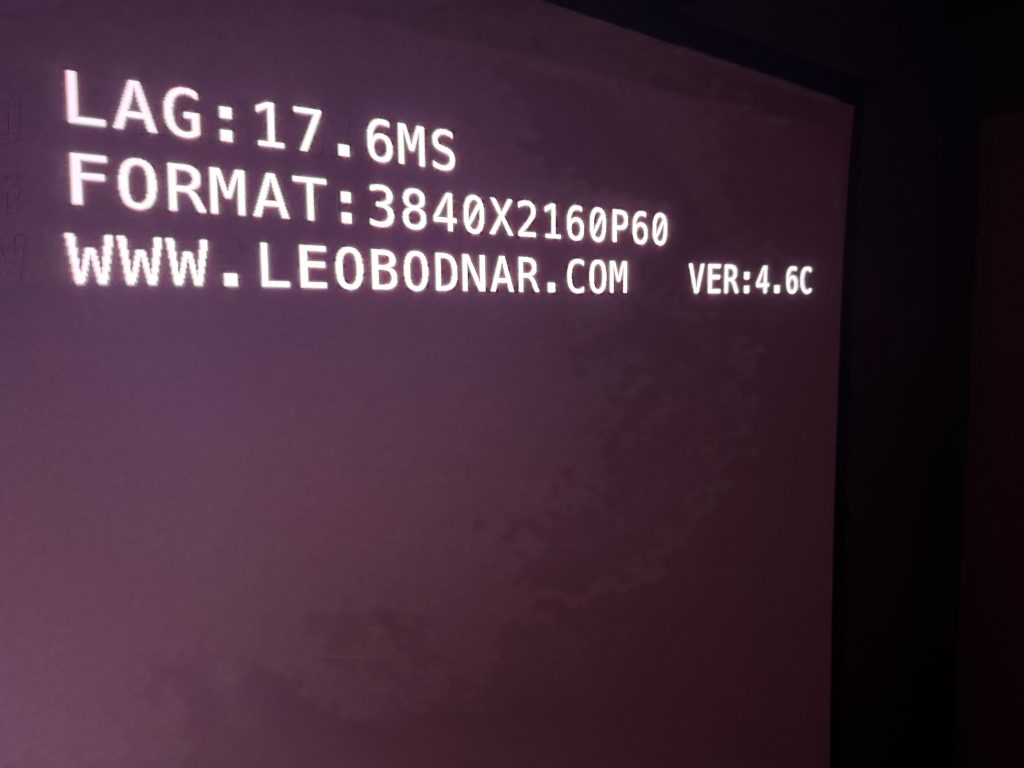 Input lag game mode active Hisense PX3-Pro
Input lag game mode active Hisense PX3-Pro
Quality of the Integrated Sound System
As with almost all 4K ultra short throw projectors, the Hisense PX3-Pro features a built in soundbar. This laser TV utilizes a Harman Kardon sound system present in the bowels of the device. Its dynamics and precision make it possible to do without a separate home cinema system. The built-in speakers are clear, precise and with power. Here we reach the same levels of audio quality as the best in the segment such as Formovie (Bowers and Wilkins) or Epson (Yamaha).
Operating Noise
The previous model ( PX2-Pro ) was very noisy; the PX3-Pro is much better in this regard. Having taken care to check the residual noise of my room with the projector off (34.7 dB), I noted 36.6 dB at full laser power, an increase limited to 1.9 dB. I would not say that this new model is the most discreet projector, but its ventilation noise remains contained and never disturbing for me.
 Residual noise measurement in the room with the projector off
Residual noise measurement in the room with the projector off
 Hisense PX3-Pro operating noise
Hisense PX3-Pro operating noise
Power Consumption
At full laser power and with the “High Brightness” option active, the PX3-Pro ’s power consumption peaks at 180W. It drops to 129W with the laser at minimum power.
 Hisense PX3-Pro Power Consumption
Hisense PX3-Pro Power Consumption
By the way, with these measurements, I can already guess that the promises of 2400 lumens (and even less 3000 lumens) will not be there.
Subjective Opinion
As an old hand at home projection, visual successes are increasingly rare, unlike disappointments which tend to multiply. The PX3-Pro is part of the fringe of beauty dispensers! The visual results were already very good with my reference white projector screen that I use for my measurements, I switched to my gray screen thanks to its canvas which enhances the contrast of the image and at the same time gives me the illusion with the new Hisense of having a 100 inch diagonal OLED TV screen.
Out of curiosity, I watched the Blu-ray version of Back to Black in 1080p that I just received and that I wanted to quickly browse before moving on to my current evaluation extracts, but I couldn't put it down, captivated by the beauty of the image but also of course by the music admirably rendered by the built-in Harman Kardon sound system.
I tried to capture the beauty of the moment, but it's still complicated to photograph a triple laser projector without having a red cast in the image that doesn't exist in the projected calibrated image. In short, the PX3-Pro is indeed a 4K HDR diffuser, but the scaling, dynamics, contrast, and the restitution of this SDR film has nothing to envy to high dynamic sources.
I then moved on to the 4K Blu-ray of Gladiator to assess the visual contrast. Most of the scenes under the tents with the Emperor and Maximus concentrate dark backgrounds mixed with bright elements (candles, daylight coming through an opening, etc.). The PX3-Pro is perfectly at ease with these scenes which are difficult to transcribe for most 0.47 DLP projectors and their black level is too high.
For me, the available dynamic contrast options are of no interest compared to the excellent native contrast performance.
I'm going to make some people scream, but I fully assume responsibility for what I'm going to write because I have the projector at home: no current mono laser projector from EPSON, JVC or SONY can match the colors that the PX3-Pro delivers. None of these high-end devices can produce the intensity of the colors rendered by the PX3-Pro . They still have a higher level of contrast, but that of the new Hisense is more than enough for me.
Conclusion
So, it's time to formulate my conclusion and my final evaluation of the Hisense PX3-Pro by checking which boxes it ticks in my list of the ideal projector:
- An ultra short focal length optical block (0.23:1 maximum)
- A DMD 0.65 chip (not validated)
- Good native contrast
- Accurate colorimetry with comprehensive calibration options
- A triple laser light source without laser speckle and laser fringe
- Easy-to-understand smart TV functions that directly integrate all available legal streaming programs
- A media player that decodes all the main formats of the moment
- A quality integrated sound system
- Multiple HDMI 2.1 sockets
- Bluetooth, Wi-Fi
- Operating discretion
- A contained electricity consumption
- Compatibility with all currently available high dynamic formats: HDR10/HLG, HDR10+ and Dolby Vision
Out of 13 essential criteria for my ideal projector, the Hisense PX3-Pro scores 11.5 (the operating discretion could be better). You will agree with me that, if perfection is not achieved, it has been grazed very closely. It is for these reasons that I award the very rare and highly coveted double Gold Award mondoprojos.fr to the Hisense PX3-Pro triple laser ultra short throw projector whose designers have erased all the weak points that bothered me on previous generations.
 Gold Award mondoprojos.fr
Gold Award mondoprojos.fr
 Gold Award mondoprojos.fr
Gold Award mondoprojos.fr
It is not as bright as the other UST double Gold Award from mondoprojos.fr (the Formovie Theater) and is much more expensive (€3699 uncalibrated against €2799 calibrated), but it offers a much wider color space and is the only one of the two to support all the 4K HDR formats currently available!
There you have it, it's always a pleasure for me to test video projectors that reach this level of quality. Beyond the measurements and readings, in the end, it's the visual pleasure that we experience with our favorite films and series that remains the driving force behind our shared passion. The PX3-Pro is the result of real craftsmanship to be able to indulge in it. Bravo Hisense, who, after the C1 and the PL1, continues to delight us.