Overview
We did our setup routine to show both the LS11000 and LS12000 on screen at the same time, in a flipped, split screen format to show the same content in a mirror image in the center of the screen. We used a 110” diagonal, 16x9 format Stewart StudioTek 130 G4 screen with the 4” Velux Deluxe border frame.
We set up both projectors on a table with an Atlona 1 input/8 output HDMI Pro Distribution Amp fed by a Samsung 4K UHD Bluray Player. We fed both projectors with a 4K/24p UHD HDR BT2020 signal from various sources, the main of which was the Spears & Munsil UHD Benchmark 4K Bluray disc. Source content was mainly the excellent Planet Earth II UHD Bluray set. We set the S&M disc to the 1,000 nit authoring version with HDR and BT.2020 color gamut. We played the 1,000 nit version of the demo videos on the disc, as well as many scenes from disc one on Planet Earth II.
Main Listed Differences Between Models
|
LS12000 |
LS11000 |
Lumens |
2,700 |
2,500 |
Contrast Specs |
2,500,000:1 |
1,200,000:1 |
Price |
$4,999 |
$3,999 |
Cosmetic |
Black Case |
White Case |
Features |
Adds Anamorphic Lens Support and B&W Cinema Picture Mode |
|
Add-Ons |
Comes with a Chief mount and Decorative Cable cover for the rear which covers the input terminal area |
|
Warranty |
3 Years from the date of original purchase, with Lifetime Phone Support |
2 Years from the date of original purchase |
White Balance, Color Temperature & Grayscale
We initially copied all calibrated settings from the LS12000 over to the LS11000, but immediately noticed that the grayscale/color temperature was very different between them, with the LS12000 showing much more red tint in the infamous “Horses in the Snow” scene from the S&M disc. We immediately went into the white balance menu on the LS12000 and did some adjustments to the “Color Temp” and “G-M Correction” menus to make them about as close as you possibly could visually.
Brightness
One thing we also noticed while adjusting the Color Temperature settings, which was needed to make them match even more correctly, was brightness. We had to lower the brightness of the LS12000 to 80% to make them match. This shows the added brightness capabilities of this model.
Contrast
The contrast comparison between these two was a strange thing. Some scenes made blacks seem better on the LS12000 (as it should be), and sometimes it actually looked better on the LS11000. Overall though, in predominantly all black scenes like the 0% Black and Black with single white pixel Patterns on the S&M disc, the LS12000 did have ever so slightly better blacks, but were tinted a tad purple compared to the LS11000 on the same scenes and patterns. Nothing we did on either projector could remove its tinting and shading at 0% black, meaning that is just the native properties of each projector’s characteristics as built from the factory, namely the LCD panels themselves. At 0% it basically is what it is. We am sure if we grabbed any one of these models unopened from a stack, they would each have their own native “look” to them at 0%. When you calibrate them, you’re basically doing anything above 0%, which is also very dependent on the calibration equipment you use and its limitations, namely in very low APL brightness levels.
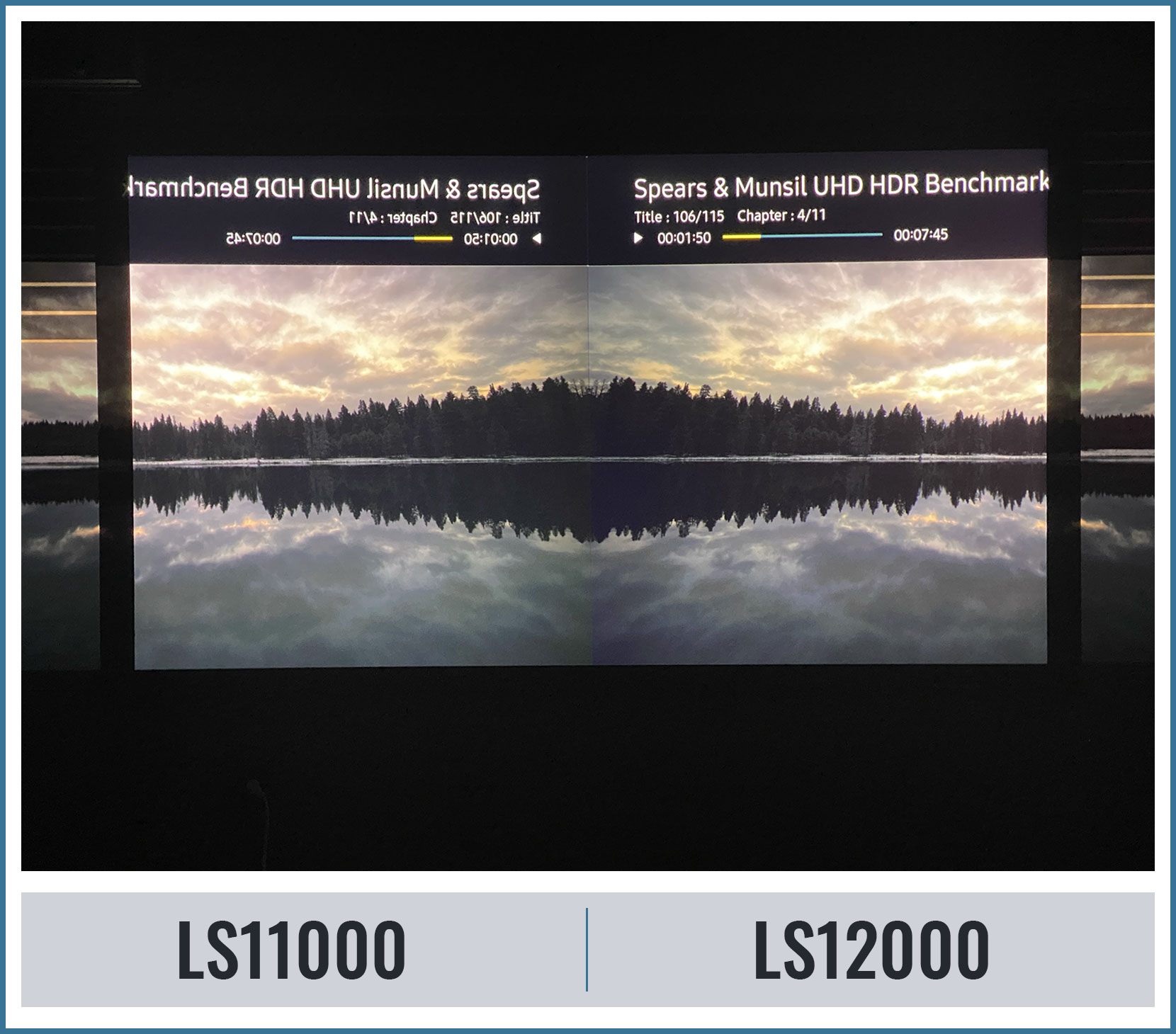
With Dynamic Contrast (laser dimming) set to High Speed, which is how we used them in the comparison, we got the following Contrast readings from each model, each one in the Dynamic picture mode so we could get the highest brightness and best contrast, as the measurements show.
- LS12000: 280,760:1
- LS11000: 254,146:1
One thing strange that we saw was even with the single white pixel on a 0% black background pattern, when Dynamic Contrast is set to High Speed, then the image slowly fades to full blackout and laser shutoff if left on screen. This “could” result in some black crush, but only on scenes that remain on screen for a very extended amount of time without any change in the APL whatsoever, so this is essentially a non-issue.
The only thing we can think of that would be the cause of the differences in contrast of each model from scene to scene would be the calibration in the midranges and the choices made while doing it, basically the things which would affect gamma and inter-image, ANSI Contrast.
A couple examples of this were in the beginning of Planet Earth II, after the intro videos as the image from space zooms out from Earth and you see space, the sun and the earth as the Title appears. In this scene, blacks look better on the LS11000. In other scenes, like the ones on the S?M disc in the demo section with the birds on a black background, particularly the one with the owl, then the blacks appear better on the LS12000!
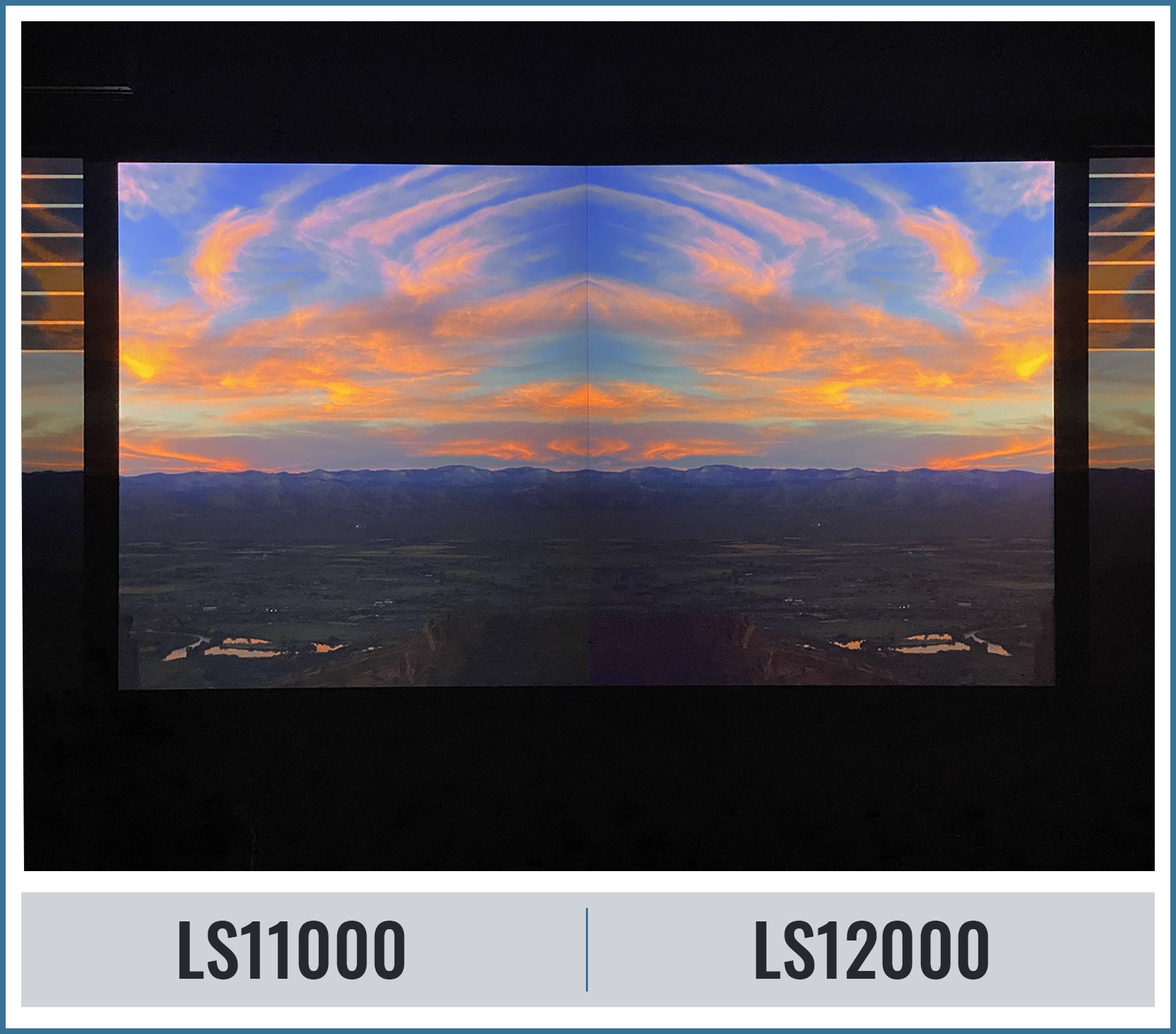
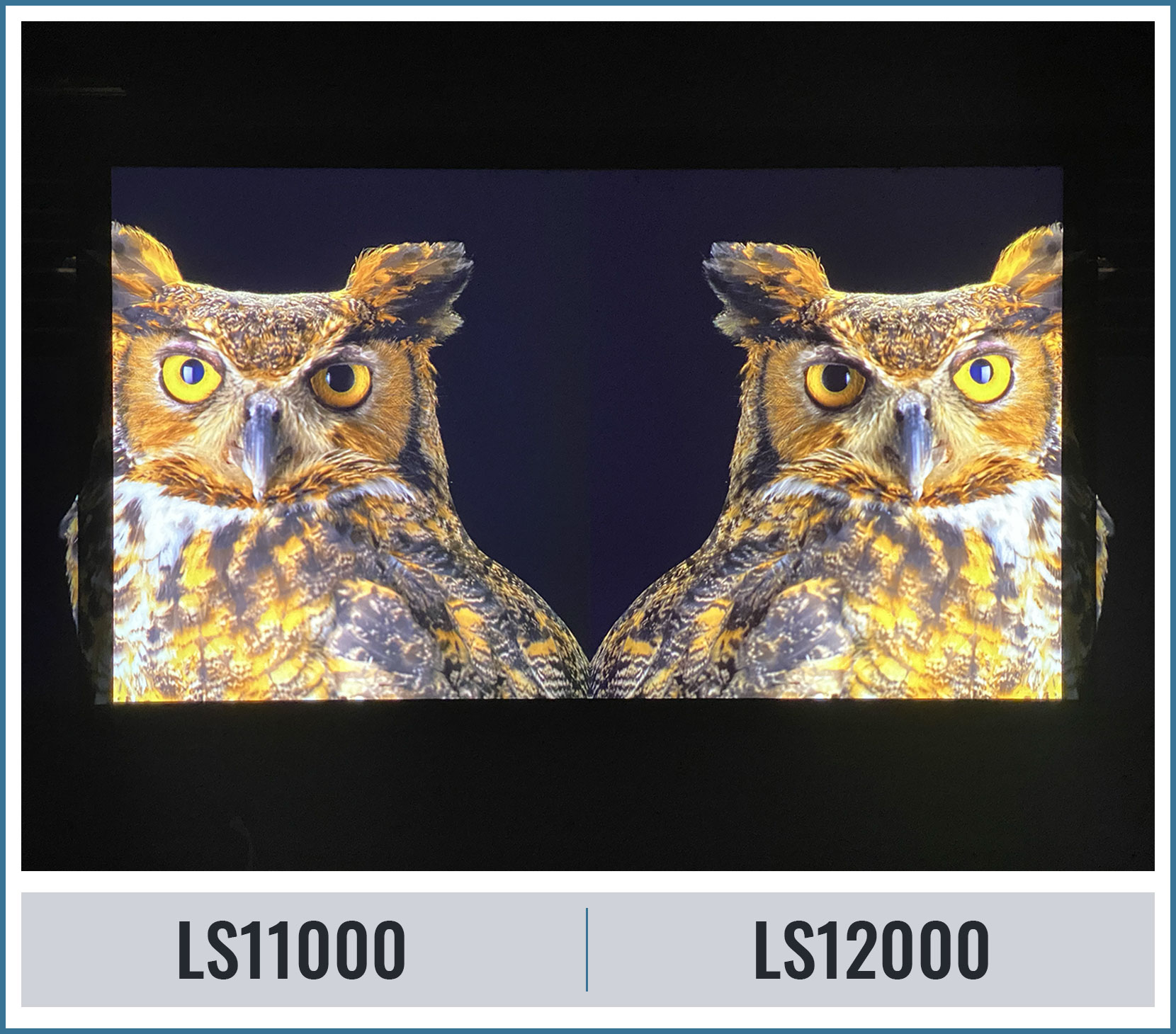
Colors
After white balance and brightness matching, these two models were literally impossible to tell apart! The ONLY time we saw any color differences whatsoever were in the extreme, ragged edges of the dynamic range, meaning 0 - 5% and 95 - 100%. Everything in the midranges on these two projectors are virtually indistinguishable from each other!
Sharpness and Detail
There is no apparent difference in sharpness and detail between these two models. They share the same lens and probably the light engine as well. Even though the LS12000 is brighter, this is most likely just from driving the Laser Diodes harder.
Menu and Features
The menus and selections are completely identical between the two, with a few additions on the more expensive LS12000, as expected. The following are the two major differences:
- Under the Picture Mode Menu, there is an added picture mode called “B&W Cinema”, meaning Black and White Cinema.
- The other major feature on the LS12000 and not the LS11000 is the addition of two extra modes to support the use of an anamorphic lens for projecting onto scope screens. These added modes are:
- Anamorphic Squeeze
- Displays images that have a 2.40:1 aspect ratio when using a commercially available anamorphic lens, such as a Panamorph Paladin (not the DCR version) or an ISCO/Schneider. Note: Set the Overscan setting in the projector's Signal I/O menu to Off or the image will not display correctly.
- Horiz. Squeeze (Horizontal Squeeze)
- Displays images using the full width of the projection area when using a commercially available anamorphic lens. This mode is used to properly project images with a 4:3 aspect ratio while an anamorphic lens is stationary and in place in front of the standard lens of the projector and does not move out of the way on a slide or other mechanism depending on the image aspect ratio of the incoming source.
More Comparison Shots
Conclusion
The big question we keep getting asked is “Is the LS12000 worth the extra $1,000?”
If you want that extra brightness, slightly better contrast (as we measured in dynamic mode) the B&W picture mode, anamorphic lens support, included mount, extra year warranty or a black housing, the LS12000 may be the choice for you.
Is that worth $1,000? That depends on what $1,000 means to you in relation to those differences. There is no “wrong answer” with either of these projectors - they are both absolutely fantastic, especially at the respective price points of $3,999 & $4,999.
The LS12000 currently is in very limited distribution with only a couple dozen local dealers throughout the country that have them available and only in very limited quantities. They are not allowed to be sold online nor shipped outside of the local dealers “region”. It is not expected for the LS12000 to be opened up to additional “select dealers” until the end of the summer and then again to a wider number of dealers until possibly September/October.
Fortunately, ProjectorScreen.com was one of the initial launch partners for Epson for the LS12000 and had some of the first units available for sale and will continue to receive a heavy allocation to service the NY/NJ region as a premium dealer.
The LS11000 on the other hand is the commercially available model available at a much wider number of retailers. It too currently is only available in limited quantities but that is expected to open up in the coming months.
Again, ProjectorScreen.com was a launch partner for this model as well and will receive some of the heaviest allocations of this SKU as an Epson premium dealer and able to ship this model nationwide.
Interested in seeing both of these units for yourself? Contact us and schedule an appointment to view them in our showroom in northern NJ and be prepared to be blown away.
Projector Resolution: | 4K |
Brand: | EPSON |
Product Status: | In Stock |
Lumens: | 2500 |
Projector Type: | Standard Throw |
Light Source: | Laser |
Contrast Ratio: | 1,200,000:1 |
Chipset: | LCD |
Aspect Ratio: | 16:9 [HD] |
Throw Ratio: | 1.35:1 - 2.84:1 (D:W) |
Native Resolution: | 3840x2160 |
Lens Shift: | Horizontal & Vertical |
Input Lag: | 4K/60Hz:19.4ms | 1080p/120Hz: 28.7ms |
3D Support: | No |
Warranty: | 2 Years |
Standard Lens Focus: | Motorized |
Wi-Fi: | No |
ARC/eARC: | eARC |
Projector Resolution: | 4K |
Brand: | EPSON |
Product Status: | Contact Us to Place Order |
Lumens: | 2700 |
Projector Type: | Standard Throw |
Light Source: | Laser |
Contrast Ratio: | 2,500,000:1 |
Chipset: | LCD |
Aspect Ratio: | 16:9 [HD] |
Throw Ratio: | 1.35:1 - 2.84:1 (D:W) |
Native Resolution: | 3840x2160 |
Lens Shift: | Horizontal & Vertical |
Input Lag: | 4K/60Hz:19.4ms | 1080p/120Hz: 28.7ms |
3D Support: | No |
Warranty: | 3 Years |
Standard Lens Focus: | Motorized |
Wi-Fi: | No |
ARC/eARC: | eARC |