Video cables are used to connect a video source's output to a video monitor's input. The type of video cable used is called the interface and you must match the output type to the same input type.
Cables are something often overlooked when building your home cinema but a quality made cable can make or break your home theater design.
There are conveniences like adaptors that different types of video cables can connect through. They can make non-matching input/output types interface as though they were the same.
The most common types of video cables you’ll find in a home theater are as follows:
HDMI
Coaxial
Component
Composite
DVI
HDCP
SVGA
S-video
HDMI Cable
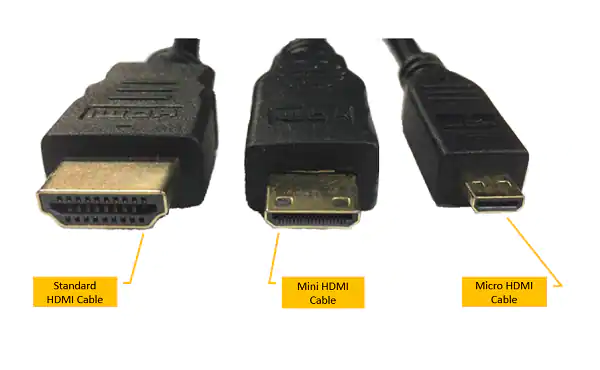
HDMI stands for High Definition Multimedia Interface. HDMI is a new digital audio and video interface, an improvement from DVI.
This is the highest performance interface to date, capable of 2.2 gigabyte per second. It can transmit video resolutions of up to 8K and at the same time up to eight channels of 60HZ audio. This makes them perfect for HDMI 4K projectors.
The connector itself is small, resembling a USB port. This powerful interface supports HDCP, which makes it a great boon for audio and videophiles alike. As a video connection, it will exceed any analogue connections in clarity and detail. High definition audio formats such as Blu-ray, DVD-Audio and SACD will also be delivered through this format.
Previously, the high-definition audio formats could only be sent to the receiver from a DVD player via six separate analogue cables, one for each channel. Now, multi-channel music will have its own digital delivery method simultaneously capable of delivering the best image quality available.
HDMI cables are the standard connector for most home theater setups.
Coaxial Cable

Coaxial cable, or coax is a type of A/V cable that consists of an inner conductor surrounded by a concentric conducting shield, with the two separated by a dielectric; many coaxial cables also have a protective outer sheath or jacket.
Coaxial cables are commonly used by cable television providers, telephone companies, and internet providers around the world to convey data, video, and voice communications to customers. They’ve been used extensively within homes.
Component Video Cables

Component video connectors carry luminance, synch and color information separately through a set of three RCA jacks or BNC connectors. The most common analogue connectors for HDTV are component video using three RCA cables. Component video should be used for HDTV when a digital method that uses HDCP is not available.
Composite video connectors are the lowest form of video connection. Composite video is no more than an RCA connector combining all elements of the NTSC video signal into one path.
Composite Video Cables

Composite offers the poorest quality video connection for home theater, and interference between the chrominance and luminance information is inevitable. S-Video is a step up from composite and should be used if possible.
Display Port/DVI Video Cables

DVI stands for Digital Visual Interface. This is a high-bandwidth connector for digital video connections capable of exceeding the bandwidth required for 720p and 1080i video signals. It's compliant with HDCP so the format should offer a certain amount of future proofing.
It is important when you look for a new HDTV or DVD player to look for a DVI (or HDMI) interface. There aren't very many DVD players with DVI yet and the ones that exist are expensive. Look for DVD players featuring this technology to decline in price in the near future.
If you've been using a DVD player with analogue component outputs and switch to DVI you'll see a difference in resolution by about 15% improvement. Fewer artifacts from the decompression of the video source will result in a cleaner picture with less wiggly lines around high-contrast images.
It is already rumored that in the future non-HDCP video signal delivery methods (including analogue cabling like component) might be penalized by the entertainment industry. They are rumored to be in favor of adding downscaling resolution from these video sources, hence giving only HDCP video methods a monopoly on the best possible image quality. As unlikely as it is that they'll add downscale information to sabotage video quality for non-HDCP, you shouldn't spend the money on today's HDTVs without DVI or HDMI video connectors.
DVI connectors come in two flavors - DVI-D and DVI-I. DVDI-D is digital only and DVI-I also supports analogue connections.
HDCP Cable

HDCP stands for High-bandwidth Digital Content Protection. HDCP is an important development in video today. Anyone shopping for an HDTV should demand an HDCP-compatible video connection.
It's no secret the entertainment industry has been suffering losses due to piracy. You can't even go see a movie today without some heartfelt plea from the industry's blue collar asking you not to pirate his hard work. The DVD medium has long made analogue-only video outputs on players. This has been fine with the entertainment industry because copies made from analogue video sources suffer some degradation.
But the same degradation exists for the viewer of analogue video sources. Video from your DVD using component outputs is converted from digital (as it was stored on the DVD) to analogue by the player and sent to the TV. The TV in turn converts the analogue video back to digital. This is necessary for the TV to work with the video signal and put it through any necessary process. Then what you watch on the TV is of course converted back into analogue. This is a lot of steps and video quality suffers.
HDCP is a standard created by Intel to encrypt outbound video signals which can be decrypted by any HDCP compatible receiver. So, DVD players can now have a true digital video signal delivery system and not need to muddy the video quality by converting it to analogue just to send it to the TV. Using a digital video signal delivery method can improve clarity and resolution of your picture by as much as 15%.
Currently DVI is the most common HDCP-enabled video interface. On the horizon, DVI will be overcome by HDMI, which is an HDCP-enabled audio and video interface.
VGA/SVGA Cables

VGA\SVGA are a standard 15-pin connector commonly used for monitors connected to a computer's video card. This connector type separates three primary video colors (red, green and blue) as well as horizontal and vertical synch information.
SVGA connectors are being seen more frequently on new televisions, particularly some of the fixed pixel TV types as they display information in resolutions identical to a computer monitor.
An SVGA connector on your TV might offer a convenience for connecting a PC to the TV. Many digital televisions have video scalers that can do a good job with a PC's video output.
S-Video Cables

S-Video stands for Super Video from the format it originally came, Super VHS. S-Video offers a step up from composite video connectors. Luminance and chrominance information are carried separately from a source such as DVD player, VCR or satellite receiver.
S-video offers enhanced clarity and contrast over composite video connectors and should be used for NTSC video connections when available. S-video cables are relatively inexpensive compared to other cable types and shouldn't set you back any more than regular RCA jacks.