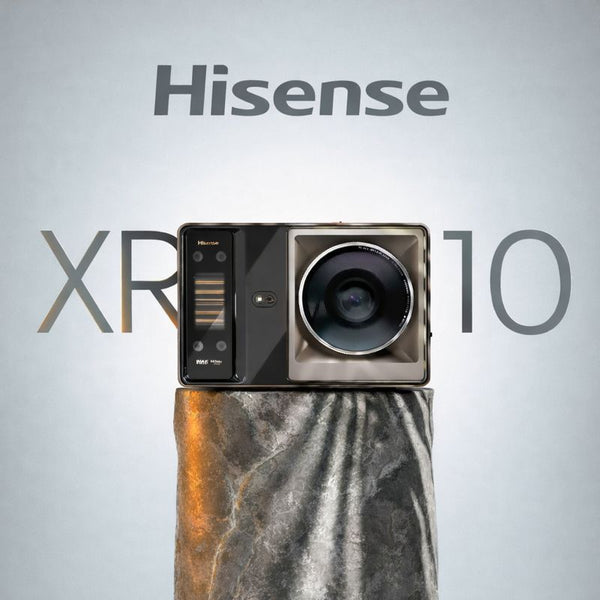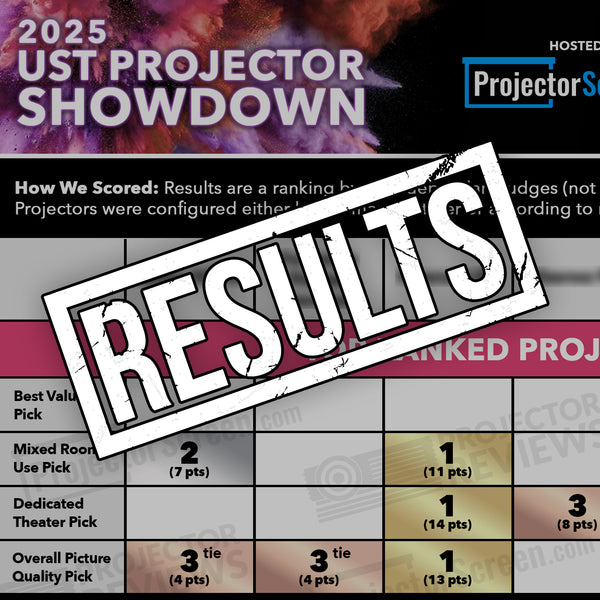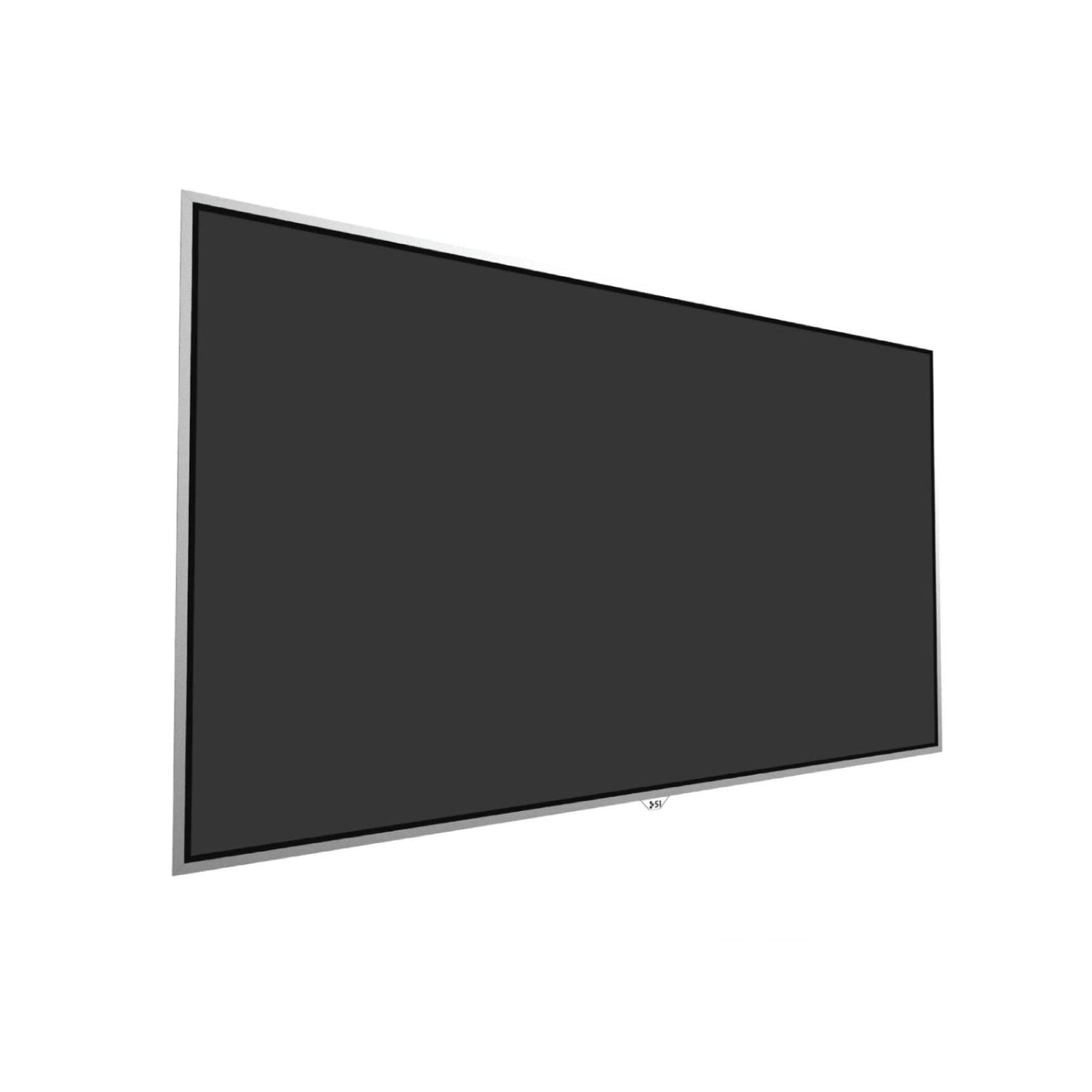Texture-Free Screen Surface
In order to avoid any degradation to the pixel geometry when using a 1080p or better projector, a surface devoid of any texture or matting. The creation of these texture-less surfaces is one of the most significant advances in projection screen technology over the past several years. All of our UHD / 4K screen surfaces have the highest clarity, sharpness and definition of any projection screen released to date.
This means, simply, that the geometry of each projected pixel remains as the projector manufacturer intended. To illustrate this point, see the screen material texture comparison below, showing one of our UHD / 4K projection screen surfaces, as well as two other textured surfaces.
Screen Material Texture Comparison
(photos taken 2ft away)

UHD / 4K
Textureless Surface

Textured / Matte Surface
Type A

Textured / Matte Surface
Type B
Pixel Geometry Degradation Test
(photos taken 2ft away from projected pixels)

UHD / 4K
Textureless Surface

Textured / Matte Surface
Type A

Textured / Matte Surface
Type B
The test above clearly shows that our UHD projection surfaces keep the pixels intact, while the other textured surfaces can significantly degrade the pixel geometry.
Perfect Pixel Geometry
The lack of texture leaves pixel geometry perfectly intact with UHD materials. Why is this important? With 1080p projectors now standard, using a texture-less UHD / 4K material will ensures that the effective resolution remains at 1080p, while textured / matte surfaces degrade the pixel geometry to the point that the effective resolution is no longer even close to 1080p. Due to the fact that there is zero texturing and perfect preservation of detail clarity, our UHD / 4K surfaces will perfectly resolve 4K resolution in both today's high endand future 4K projectors, saving you a screen upgrade by future proofing you for all.

UHD / 4K

Standard Definition
Projector Screen Select UHD Offerings
Half-Angle: 85°
Gain: 0.6
Half-Angle: 85°
Gain: 0.9
Half-Angle: 85°
Gain: 1.1
Half-Angle: 85°
Gain: 1.1
Half-Angle: 75°
Gain: 1.3
Half-Angle: 160°
Gain: 0.45
Half-Angle: 170°
Gain: 0.8
VIEW PRODUCTS
Half-Angle: 82°
Gain: 0.95
Half-Angle: 80°
Gain: 1.1
Half-Angle: 80°
Gain: 1.1
Half-Angle: 80°
Gain: 1.3
Half-Angle: 35°
Gain: 1.1
VIEW PRODUCTS
Half-Angle: N/A
Gain: 1.0
Half-Angle: N/A
Gain: 1.15
VIEW PRODUCTS
Screen Gain Explained
Q: I keep seeing the word "gain" in
projection screen descriptions. What does it mean and is it
important?
A: To over-simplify it; the higher the gain
the brighter the image on that screen.
A projector screen works by reflecting the light back from your
projector to your audience's eyes.

The brightness of the image reflected back off of the screen's
surface is measured in units of "gain", gauging the reflectivity of
that surface.
The gain number represents a ratio of light that is reflected
back from a surface from a light source. This ratio is in relation
to the light reflecting off of a block of either barium
sulfate or magnesium carbonate, serving as the industry's standard
for a gain of 1.0.
Gain is measured from the vantage point where the screen appears
to be at it's brightest. This is generally the very center of the
screen, directly in line with the projector. This is at 0° and
known as the "Zero Degree Viewing Angle". As you move to either
side of this position the brightness of the projected image may
start to diminish. The point at which the brightness diminishes to
50% brightness from the measurement at the Zero Degree Viewing
Angle is known as the "Half Gain Viewing Angle".
A viewer outside of this viewing angle (also known as viewing
cone) will see the image at half the brightness as
the audience inside of the cone.

A screen with a gain measurement of greater than 1.0 infers that
the image projected back off of the surface is brighter than the
image being projected at the surface.
For example; a projector screen with a gain of 1.5 will project
back the light 1.5x brighter than the light being projected at the
screen. A 1,000 lumen projector aimed at a screen with 1.5 gain
will be perceived at 1,500 lumens. The screen achieves this by
focusing the light into a more narrow reflective angle, instead of
uniformly reflecting the light in all directions. This is why
higher gain screens have a smaller viewing angle.
A projector screen with a gain measurement of .8 will reflect
back at 80% of the original brightness. That same 1,000 lumen
projector will be viewed by the audience at only 800 lumens.
Some projection surfaces also have a "Vertical Half Gain Angle".
These surfaces are generally ambient light
rejecting surfaces which require specific placement of the
projector in order to achieve maximum brightness for the intended
audience while diminishing the ambient light hitting the screen's
surface.
Q: It sounds as though a high gain screen
is better. When would I choose a lower gain screen?
A: A high gain screen is not always the best
solution; brighter does not always mean better.
Higher gain screens often have reduced viewing angles/cones.
While providing a brighter image for those within the cone; those
outside often experience significantly diminished brightness. A
smaller viewing angle means there is a smaller area that the
audience must be seated in in order to experience the screen's
maximum brightness.
Higher gain screens can also experience issues with
"hotspotting". When viewing the screen from the Zero Degree Viewing
Angle the center of the image will appear brighter than the outside
edges. This is less noticeable with screen gains of 1.3 and below
and becomes more noticeable on many surfaces as the screen gain
increases.
Some higher gain surfaces also have difficulty with accurate
color reproduction. Red, green and blue colors are often not
reflected uniformly causing noticeable color shifting as one
changes their viewing angle.
(*This is not the case with certain premium high gain
screens such as the Vutec
SilverStar SSX which boasts an incredible 6.0 gain without many
of the issues discussed above.)

Lower gain screens have their advantages as well. Lower gain
screens reflect all light back at a diminished ratio; not just the
projector's light. Lower gain screens are good options to help
reduce the amount of ambient light that gets reflected back to the
audience when specific ambient light rejecting surfaces are not
used.
Lower gain screens also help to bring out more vivid blacks and
enhance a projector's native contrast ratio. Lower gain screen are
often used in conjunction with a high lumen projector in home
theater setups.
In a dedicated home theater environment the ambient light is
usually well controlled so a specific ambient light rejecting
surface is not necessary.
With lower lumen projectors, a 1.0 gain screen is often the
recommended surface.
Your room's lighting conditions, audience's seating
configuration and projector specifications all factor into
determining which screen surface to select.
Don't hesitate to contact us today
with any questions; we are here to help!